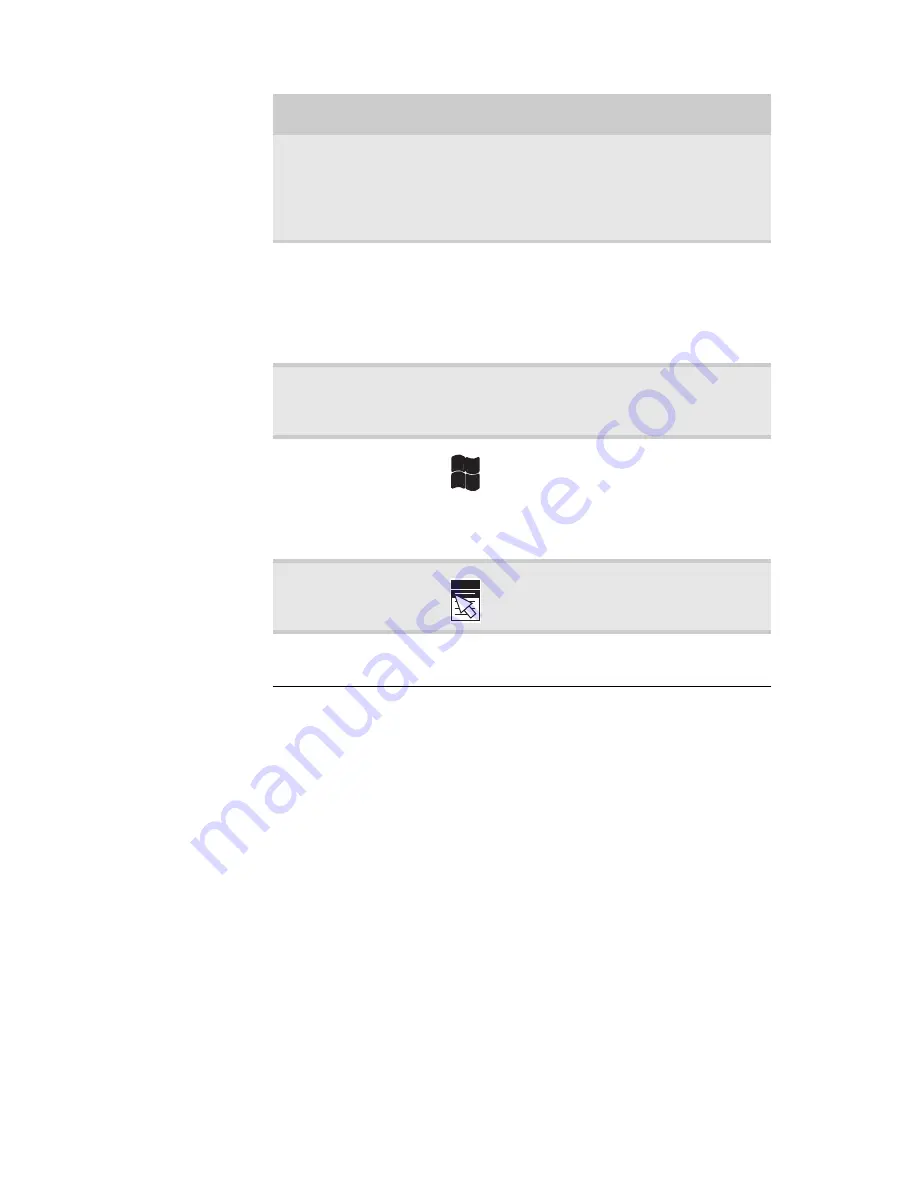
www.gateway.com
25
System keys
Press these colored keys in
combination with the F
N
key to
perform specific actions. For more
information, see
“System key
combinations” on page 26
.
Navigation keys
Press these keys to move the cursor
to the beginning of a line, to the
end of a line, up the page, down the
page, to the beginning of a
document, or to the end of a
document.
F
N
key
Press the F
N
key in combination
with a colored system key to
perform a specific action.
Windows key
Press this key to open the Windows
Start menu. This key can also be
used in combination with other
keys to open utilities like F (Search
utility), R (Run utility), and
E (Computer window).
Application key
Press this key for quick access to
shortcut menus and help assistants
in Windows.
Arrow keys
Press these keys to move the cursor
up, down, right, or left.
Key type
Icon
Description
Summary of Contents for MT6704h
Page 1: ...ORDINATEUR PORTABLE GUIDE DU MAT RIEL NOTEBOOK REFERENCEGUIDE...
Page 2: ......
Page 10: ...CHAPTER 1 About This Reference 4...
Page 11: ...CHAPTER2 5 Checking Out Your Notebook Front Left Right Back Bottom Keyboard area LCD panel...
Page 46: ...CHAPTER 3 Setting Up and Getting Started 40...
Page 96: ...CHAPTER 7 Maintaining Your Notebook 90...
Page 107: ...CHAPTER9 101 Troubleshooting Safety guidelines First steps Troubleshooting Telephone support...
Page 134: ...CHAPTER 9 Troubleshooting 128...
Page 160: ...Sommaire vi...
Page 164: ...CHAPITRE 1 propos de ce guide 4...
Page 220: ...CHAPITRE 4 Utilisation de lecteurs et d accessoires 60...
Page 266: ...CHAPITRE 8 Mise niveau de votre ordinateur portable 106...
Page 267: ...CHAPITRE9 107 D pannage Directives de s curit Premi res tapes D pannage Support par t l phone...
Page 310: ...ANNEXE A Informations l gales 150...
Page 322: ...162 Index...
Page 323: ......
















































