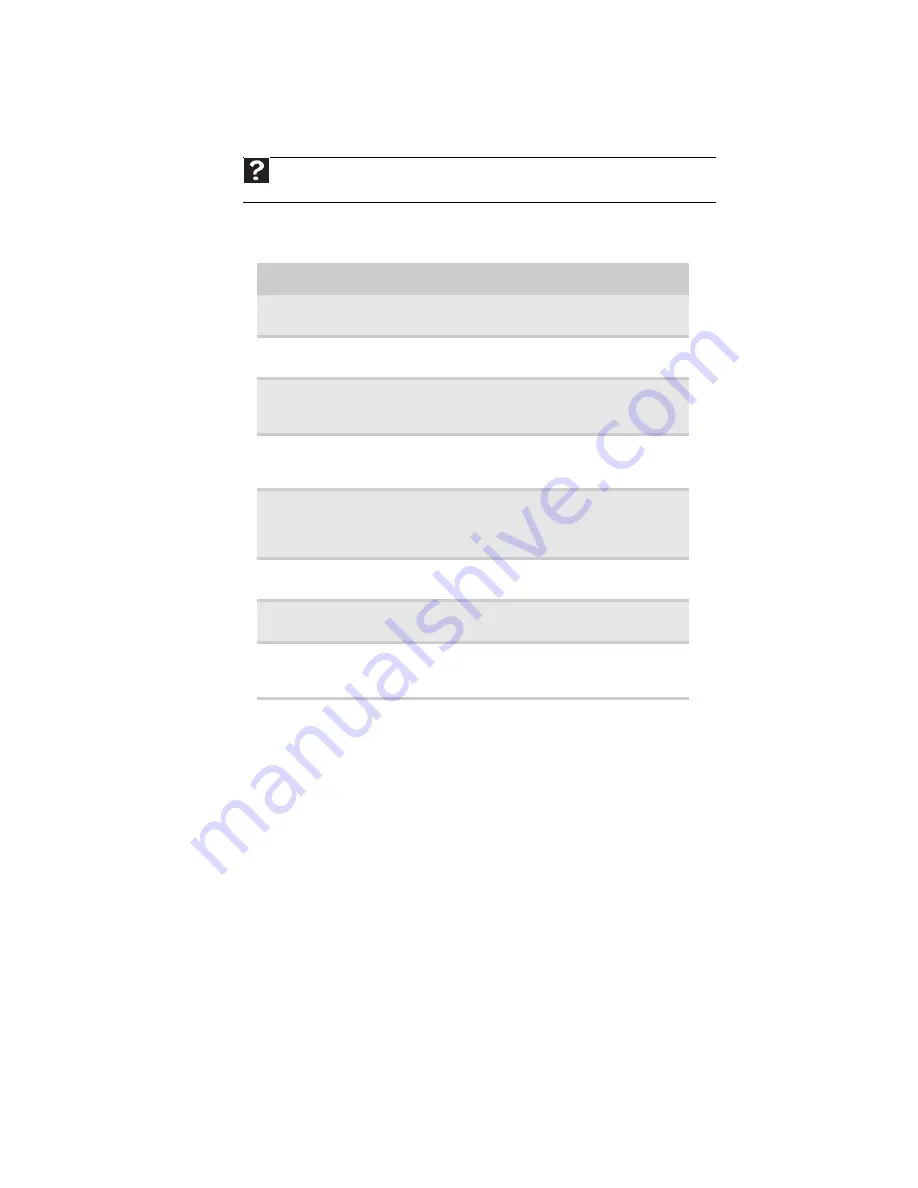
www.gateway.com
19
Shortcuts
The following table shows a few shortcuts that you can use in Windows and almost all programs
that run in Windows. For more information about shortcuts, see your Windows or program
documentation.
Help
For more information about Windows keyboard shortcuts, click
Start
, then click
Help and
Support
. Type
Windows keyboard shortcuts
in the
Search Help
box, then press E
NTER
.
To...
Do this...
Copy a file, folder, text, or
graphic
Click the item, then press
C
TRL
+ C
.
Paste a file, folder, text, or
graphic
Click inside the folder or window where you
want to paste the object, then press
C
TRL
+ V
.
Select multiple items in a
list or window
Click the first item, press and hold down the
C
TRL
key, then click each of the remaining
items.
Select multiple adjacent
items in a list or window
Click the first item in the list, press and hold
down the
S
HIFT
key, then click the last item in
the list.
Permanently delete a file
or folder
Click the file or folder, then press
S
HIFT
+ D
ELETE
. The file or folder is
permanently deleted. The file or folder is
not
stored in the Recycle Bin.
Rename a file or folder
Click the file or folder, press
F2
, type the new
name, then press
E
NTER
.
Close the active window
or program
Press
A
LT
+ F4
.
Switch to a different file,
folder, or running
program
Press
A
LT
+ T
AB
.
Summary of Contents for MT6825
Page 1: ...GATEWAY NOTEBOOK USERGUIDE...
Page 2: ......
Page 6: ...Contents iv...
Page 7: ...CHAPTER1 1 Getting Help Using the Gateway Web site Using Help and Support Using online help...
Page 26: ...CHAPTER 2 Using Windows Vista 20...
Page 99: ......
Page 100: ...MAN GW UK PTB USR GDE V R0 1 07...
















































