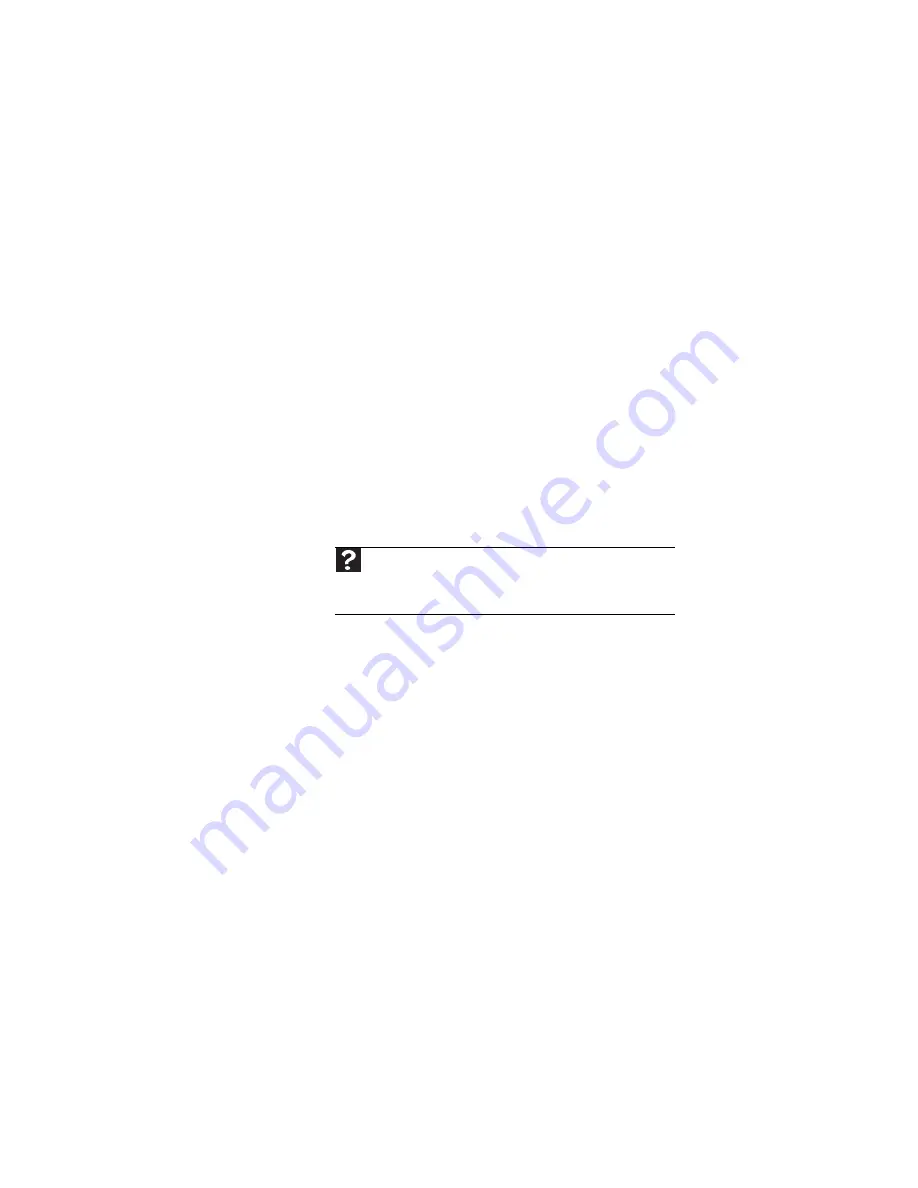
: Troubleshooting
118
Internet
You cannot connect to the Internet
•
If you are using a dial-up modem, make sure that the
modem cable is plugged into the modem jack and not
the Ethernet network jack. For the location of your
modem jack, see
-OR-
If you are using a cable or DSL modem, make sure that
the modem cable is plugged into the Ethernet network
jack and not the modem jack. For the location of your
network jack, see
.
•
Make sure that you do not have a problem with your
modem. For more information, see
•
Make sure that your account with your Internet service
provider (ISP) is set up correctly. Contact your ISP
technical support for help.
You see an “Unable to locate host” message and are unable
to browse the Internet
•
This problem can occur when you have typed a URL
(Web address) incorrectly, you have lost your Internet
connection, or your ISP is having technical difficulties.
Double-check the URL or try a different URL. If the error
message still appears, disconnect from the ISP
connection and close your browser, then reconnect and
open the browser. If you still get the error, your ISP may
be having technical difficulties.
Connecting to a Web site takes too long
Many factors can affect Internet performance:
•
The condition of the telephone lines in your residence
or at your local telephone service
•
The condition of the Internet computers to which you
connect and the number of users accessing those
computers
Help
F
or
m
ore
in
f
or
ma
tion
ab
out
trou
bl
eshootin
g I
nternet
connections
,
c
l
ic
k
Start
,
then
c
l
ic
k
Help and Support
. Ty
pe
the
k
e
yw
ord
troubleshooting connections
in
the
Search Help
box
,
then
press
E
NTER
.
Summary of Contents for NA1
Page 1: ... NOTEBOOK REFERENCEGUIDE ...
Page 2: ......
Page 8: ...Contents vi ...
Page 13: ...CHAPTER2 5 Checking Out Your Notebook Front Left Right Back Bottom Keyboard area ...
Page 50: ...CHAPTER 3 Setting Up and Getting Started 42 ...
Page 116: ...CHAPTER 8 Upgrading Your Notebook 108 ...
Page 117: ...CHAPTER9 109 Troubleshooting Safety guidelines First steps Troubleshooting Telephone support ...
Page 146: ...CHAPTER 9 Troubleshooting 138 ...
Page 167: ...159 www gateway com wireless network switch 6 troubleshooting 129 working safely 14 ...
Page 168: ...160 Index ...
Page 169: ......
















































