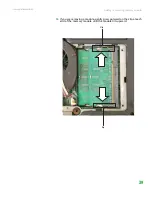CHAPTER 3: Maintaining and Upgrading Your Notebook
www.gateway.com
44
14
Using the plastic tab, slide the old hard drive, then remove it.
15
If your new hard drive already includes the hard drive bracket, go to
.
-OR-
If you need to move the hard drive bracket from your old hard drive to
your new hard drive, go to
.
16
Remove the four screws that secure the hard drive to the hard drive
bracket.
Screw
Screw
Screw
Screw
Summary of Contents for Notebook
Page 1: ...HARDWARE REFERENCE Gateway Notebook...
Page 2: ......
Page 8: ...CHAPTER 1 About this reference www gateway com 4...
Page 54: ...CHAPTER 3 Maintaining and Upgrading Your Notebook www gateway com 50...
Page 66: ...APPENDIX A Safety Regulatory and Legal Information www gateway com 62...
Page 71: ......
Page 72: ...MAN GAMBIT HW REF GDE R0 3 06...