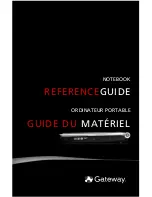131
www.gateway.com
regional code
DVD
41
re-installing
defaults
80
drivers
74
,
77
programs
74
,
77
software
74
,
77
Windows
74
with Gateway Recovery
Center
77
with Windows System
Restore
78
replacing
See
installing
resetting notebook
23
restarting notebook
23
restoring
defaults
80
drivers
74
,
77
programs
74
,
77
software
74
,
77
system
74
with Gateway Recovery
Center
77
with Windows System
Restore
78
right-clicking
31
S
safety
avoiding repetitive
strain
16
caring for notebook
70
general precautions
114
guidelines for
troubleshooting
84
posture
15
reducing eye strain
14
setting up computer
15
sitting at computer
15
scanner
installing
44
USB port
7
,
8
screen
resolution
49
troubleshooting
87
,
110
Screen blank
28
screen objects
getting information
31
moving
31
selecting
30
scroll zone
29
security
startup password
66
while travelling
66
security features
Kensington cable lock
7
serial number
3
,
66
setting up
safety precautions
114
shipping notebook
64
shortcut menus
accessing
31
shortcuts
opening menu
31
shutting down notebook
22
,
23
Sleep
mode
22
,
27
,
57
system key
27
software
re-installing
74
,
77
sound
adjusting
35
controls
35
muting
33
,
35
troubleshooting
109
Speakers
11
speakers
jack
8
SpeedStep technology
58
starting
notebook
21
programs
31
startup password
66
status indicator
wireless Ethernet
25
status indicators
battery charge
11
,
24
,
Summary of Contents for NV-40
Page 1: ...NOTEBOOK REFERENCEGUIDE ...
Page 2: ......
Page 10: ...CHAPTER 1 About This Reference 4 ...
Page 11: ...CHAPTER2 5 Checking Out Your Notebook Front Left Right Back Bottom Keyboard area LCD panel ...
Page 68: ...CHAPTER 5 Managing Power 62 ...
Page 89: ...CHAPTER8 83 Troubleshooting Safety guidelines First steps Troubleshooting Telephone support ...
Page 118: ...CHAPTER 8 Troubleshooting 112 ...
Page 130: ...APPENDIX A Legal Information 124 ...
Page 140: ...134 Index ...
Page 141: ......
Page 142: ...MU WD100 001 MAN SJV40 REF GDE R0 ...
Page 143: ...ORDINATEUR PORTABLE GUIDE DU MATÉRIEL NOTEBOOK REFERENCEGUIDE ...
Page 144: ......
Page 152: ...CHAPITRE 1 À propos de ce guide 4 ...
Page 210: ...CHAPITRE 5 Gestion de l alimentation 62 ...
Page 262: ...CHAPITRE 8 Dépannage 114 ...
Page 284: ...136 Index ...
Page 285: ......
Page 286: ...MU WC400 002 MAN SJM50 REF GDE R0 MU WC400 002 ...