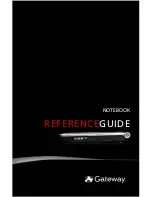CHAPTER 2: Checking Out Your Notebook
8
Right
Microphone
jack
Plug a microphone into this jack.
Headphone jack
Plug amplified speakers or headphones
into this jack. The built-in speakers are
turned off when speakers or headphones
are plugged into this jack.
❥
Headphone with SPDIF support
HDMI out jack
(optional)
HDMI
Plug an HDMI device, such as a high
definition television, into this optional
jack. For more information, see
“Viewing
the display on a projector, monitor, or
television” on page 46
.
Component
Icon
Description
DVD drive
Insert CDs or DVDs into this drive. For
more information, see
“Using the DVD
drive” on page 40
. To determine the type
of drive in your notebook, examine the
drive tray’s plastic cover and compare the
logo to those listed in
“Identifying drive
types” on page 40
.
USB port
Plug a USB device (such as a diskette drive,
flash drive, printer, scanner, camera,
keyboard, or mouse) into this port.
Power button
Press to turn the power on or off. You can
also configure the power button for
Sleep/Resume mode. For more
information on configuring the power
button mode, see
“Changing advanced
settings” on page 60
.
Component
Icon
Description
DVD drive
USB port
Power
button
Summary of Contents for NV-40
Page 1: ...NOTEBOOK REFERENCEGUIDE ...
Page 2: ......
Page 10: ...CHAPTER 1 About This Reference 4 ...
Page 11: ...CHAPTER2 5 Checking Out Your Notebook Front Left Right Back Bottom Keyboard area LCD panel ...
Page 68: ...CHAPTER 5 Managing Power 62 ...
Page 89: ...CHAPTER8 83 Troubleshooting Safety guidelines First steps Troubleshooting Telephone support ...
Page 118: ...CHAPTER 8 Troubleshooting 112 ...
Page 130: ...APPENDIX A Legal Information 124 ...
Page 140: ...134 Index ...
Page 141: ......
Page 142: ...MU WD100 001 MAN SJV40 REF GDE R0 ...
Page 143: ...ORDINATEUR PORTABLE GUIDE DU MATÉRIEL NOTEBOOK REFERENCEGUIDE ...
Page 144: ......
Page 152: ...CHAPITRE 1 À propos de ce guide 4 ...
Page 210: ...CHAPITRE 5 Gestion de l alimentation 62 ...
Page 262: ...CHAPITRE 8 Dépannage 114 ...
Page 284: ...136 Index ...
Page 285: ......
Page 286: ...MU WC400 002 MAN SJM50 REF GDE R0 MU WC400 002 ...