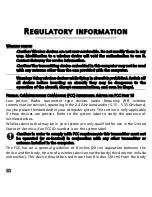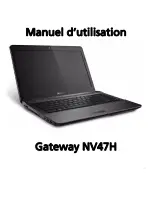Environment -
103
E
NVIRONMENT
O
UR
COMMITMENT
TO
ENVIRONMENTAL
PROTECTION
Environment has been at the heart of our products.
Gateway is committed to limit the environmental impact of its products during
product lifecycle.
Starting at design phase, with a very strict procurement policy, maximum attention
is given to electronic components in order to limit their weight in heavy metals such
as lead, cadmium, chromium, mercury, etc. Suppliers are asked, for each part of any
product, to respect all regulations.
As far as end-of-life products are concerned, measures have been taken to anticipate
and facilitate the recycling of all our products. Thus, all plastic parts heavier than 25
grams used in Gateway products are labelled ISO 11469. This label allows a quick
recognition of the material and eases its valorisation. Likewise, desktop computers
are designed to be easily dismantled, with screws being replaced by clips.
P
RODUCT
DISPOSAL
The 2002/96/EC Directive, known as Waste Electrical and Electronic
Equipment (WEEE) Directive, requires that used electrical and
electronic products must be disposed of separately from normal
household waste in order to promote reuse, recycling and other forms
of recovery and to reduce the quantity of waste to be eliminated with
a view to reducing landfill and incineration. The crossed-out dustbin
logo is there to remind you that these products must be sorted
separately for disposal. These rules concern all Gateway products and also all
accessories, such as keyboard, mouse, speakers, remote control, etc. When you have
to dispose of such products, make sure that they are correctly recycled by checking
Summary of Contents for NV47H
Page 1: ...Contents English Français Español Português 日本語 繁體中文 简体中文 Bahasa Indonesia ไทย ...
Page 2: ......
Page 3: ... 1 User s guide Gateway NV47H ...
Page 114: ......
Page 115: ... 1 Manuel d utilisation Gateway NV47H ...
Page 238: ......
Page 239: ... 1 Guía del usuario Gateway NV47H ...
Page 360: ......
Page 361: ... 1 Guia do utilizador Gateway NV47H ...
Page 479: ... 1 ユーザーガイド Gateway NV47H ...
Page 491: ...コンピュータについて 13 コンピュータについて セットアップの手順に従ってコンピュータを設定が完了したら Gateway コンピュータの各パーツについて慣れてください ...
Page 592: ......
Page 593: ... 1 使用手冊 Gateway NV47H ...
Page 603: ...認識您的電腦 11 認識您的電腦 在依照設定指示中所提及的說明完成電腦的設定之後 就讓我們為您展示一 下全新 Gateway 電腦的各項功能吧 ...
Page 690: ...98 二十二畫 歡迎中心 34 讀卡機 23 二十三畫 顯示器 快速鍵 15 二十四畫 癲癇警告 10 ...
Page 691: ... 1 用户指南 Gateway NV47H ...
Page 701: ...了解您的计算机 11 了解您的计算机 当您按照安装彩图中的示例安装完计算机后 就让我们一起来熟悉您的新 Gateway 计算机 ...
Page 702: ...12 俯视图 显示器 图标 项目 说明 1 摄像头 网络相机 用于视频通信 2 麦克风 用于录音的内置麦克风 3 显示屏 也称为液晶显示屏 LCD 显示计算机输出的内容 1 2 3 ...
Page 785: ... 1 Panduan pengguna Gateway NV47H ...
Page 909: ... 1 ÙèÁ Í Ùéãªé Gateway NV47H ...