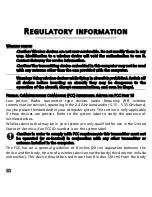86
If nothing else has solved the problem and you want to reset your
system to factory condition, see “
Returning your system to its factory
condition
” on page 88.
Types of recovery
Recovering pre-installed software and drivers
As a troubleshooting step, you may need to reinstall the software and
device drivers that came pre-installed on your computer from the
factory. You can recover using either your hard drive or the backup
you have created.
• New software - If you need to recover software that did not come
pre-installed on your computer, you need to follow that software’s
installation instructions.
• New device drivers - If you need to recover device drivers that did
not come pre-installed on your computer, follow the instructions
provided with the device.
To recover your pre-installed software and drivers:
1. Click on Start
>
All Programs > Gateway, then click on Gateway
Recovery Management.
Gateway Recovery Management
opens.
- OR -
If you are recovering from your
driver and application recovery
backup, insert it into the disc drive, then go to Step 3 after the
Gateway Application Recovery
main menu opens.
Summary of Contents for NV47H
Page 1: ...Contents English Français Español Português 日本語 繁體中文 简体中文 Bahasa Indonesia ไทย ...
Page 2: ......
Page 3: ... 1 User s guide Gateway NV47H ...
Page 114: ......
Page 115: ... 1 Manuel d utilisation Gateway NV47H ...
Page 238: ......
Page 239: ... 1 Guía del usuario Gateway NV47H ...
Page 360: ......
Page 361: ... 1 Guia do utilizador Gateway NV47H ...
Page 479: ... 1 ユーザーガイド Gateway NV47H ...
Page 491: ...コンピュータについて 13 コンピュータについて セットアップの手順に従ってコンピュータを設定が完了したら Gateway コンピュータの各パーツについて慣れてください ...
Page 592: ......
Page 593: ... 1 使用手冊 Gateway NV47H ...
Page 603: ...認識您的電腦 11 認識您的電腦 在依照設定指示中所提及的說明完成電腦的設定之後 就讓我們為您展示一 下全新 Gateway 電腦的各項功能吧 ...
Page 690: ...98 二十二畫 歡迎中心 34 讀卡機 23 二十三畫 顯示器 快速鍵 15 二十四畫 癲癇警告 10 ...
Page 691: ... 1 用户指南 Gateway NV47H ...
Page 701: ...了解您的计算机 11 了解您的计算机 当您按照安装彩图中的示例安装完计算机后 就让我们一起来熟悉您的新 Gateway 计算机 ...
Page 702: ...12 俯视图 显示器 图标 项目 说明 1 摄像头 网络相机 用于视频通信 2 麦克风 用于录音的内置麦克风 3 显示屏 也称为液晶显示屏 LCD 显示计算机输出的内容 1 2 3 ...
Page 785: ... 1 Panduan pengguna Gateway NV47H ...
Page 909: ... 1 ÙèÁ Í Ùéãªé Gateway NV47H ...