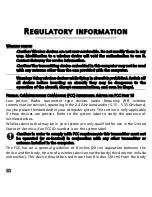Regulatory information -
93
when wireless devices are on. The power output of the wireless device (or devices),
which may be embedded in your computer, is well below the RF exposure limits as
set by the FCC.
The wireless devices installed in this system are intended to be used indoors. In some
areas, use of these devices outdoors is prohibited.
Operation of this device is subject to the following two conditions: (1) This device
may not cause harmful interference, and (2) this device must accept any interference
received, including interference that may cause undesired operation of the device.
U
NINTENTIONAL
EMITTER
PER
FCC P
ART
15
This device has been tested and found to comply with the limits for a Class B digital
device, pursuant to Part 15 of the FCC rules. These limits are designed to provide
reasonable protection against harmful interference in a residential installation. This
equipment generates, uses, and can radiate radio frequency energy and, if not
installed and used in accordance with the instructions, may cause harmful
interference to radio or television reception. However, there is no guarantee that
interference will not occur in a particular installation. If this equipment does cause
interference to radio and television reception, which can be determined by turning
the equipment off and on, the user is encouraged to try to correct the interference
by one or more of the following measures:
−
Reorient or relocate the receiving antenna.
−
Increase the separation between the equipment and receiver.
−
Connect the equipment into an outlet on a circuit different from that to which
the receiver is connected.
−
Consult the dealer or an experienced radio/TV technician for help.
Compliance accessories
The accessories associated with this equipment are: shielded video cable when an
external monitor is connected. These accessories are required to be used in order to
ensure compliance with FCC rules.
Summary of Contents for NV47H
Page 1: ...Contents English Français Español Português 日本語 繁體中文 简体中文 Bahasa Indonesia ไทย ...
Page 2: ......
Page 3: ... 1 User s guide Gateway NV47H ...
Page 114: ......
Page 115: ... 1 Manuel d utilisation Gateway NV47H ...
Page 238: ......
Page 239: ... 1 Guía del usuario Gateway NV47H ...
Page 360: ......
Page 361: ... 1 Guia do utilizador Gateway NV47H ...
Page 479: ... 1 ユーザーガイド Gateway NV47H ...
Page 491: ...コンピュータについて 13 コンピュータについて セットアップの手順に従ってコンピュータを設定が完了したら Gateway コンピュータの各パーツについて慣れてください ...
Page 592: ......
Page 593: ... 1 使用手冊 Gateway NV47H ...
Page 603: ...認識您的電腦 11 認識您的電腦 在依照設定指示中所提及的說明完成電腦的設定之後 就讓我們為您展示一 下全新 Gateway 電腦的各項功能吧 ...
Page 690: ...98 二十二畫 歡迎中心 34 讀卡機 23 二十三畫 顯示器 快速鍵 15 二十四畫 癲癇警告 10 ...
Page 691: ... 1 用户指南 Gateway NV47H ...
Page 701: ...了解您的计算机 11 了解您的计算机 当您按照安装彩图中的示例安装完计算机后 就让我们一起来熟悉您的新 Gateway 计算机 ...
Page 702: ...12 俯视图 显示器 图标 项目 说明 1 摄像头 网络相机 用于视频通信 2 麦克风 用于录音的内置麦克风 3 显示屏 也称为液晶显示屏 LCD 显示计算机输出的内容 1 2 3 ...
Page 785: ... 1 Panduan pengguna Gateway NV47H ...
Page 909: ... 1 ÙèÁ Í Ùéãªé Gateway NV47H ...