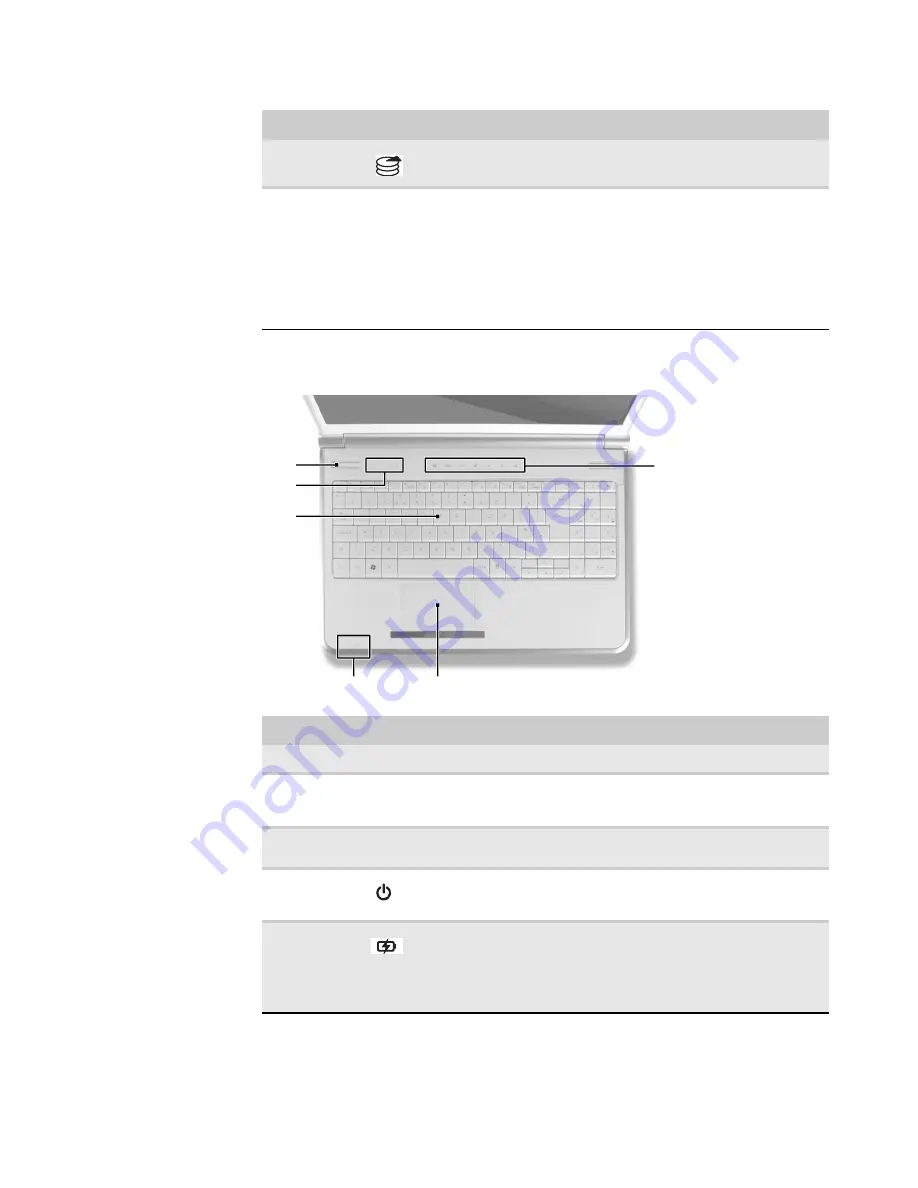
www.gateway.com
19
Keyboard area
Hard drive
bay
The hard drive is located in this bay.
Ventilation
slots and
cooling fan
Helps cool internal components.
Warning: Do not work with the notebook resting on your lap. If the air
vents are blocked, the notebook may become hot enough to harm your
skin.
Caution: Do not block or insert objects into these slots. If these slots
are blocked, your notebook may overheat resulting in unexpected
shutdown or permanent damage to the notebook.
Caution: Provide adequate space around your notebook so air vents
are not obstructed. Do not use the notebook on a bed, sofa, rug, or
other similar surface.
Component
Icon
Description
Speakers
Left and right speakers deliver stereo audio output.
Status
indicators
Inform you when a drive is in use or when a button has been pressed
that affects how the keyboard is used. For more information, see
“Using
the status indicators” on page 21
.
Keyboard
Provides all the features of a full-sized, computer keyboard. For more
information, see
“Using the keyboard” on page 21
.
Power
indicator
n
LED on - Notebook is on.
n
LED blinking - Notebook is in Sleep or Hybrid Sleep mode.
n
LED off - Notebook is off.
Battery charge
indicator
n
LED orange - Battery is fully charged.
n
LED blinking orange - Battery is charging.
n
LED blinking red - Battery charge is very low.
n
LED solid red - Battery is malfunctioning.
Important: This LED only lights up when your notebook is connected to
AC power or the battery charge is very low.
Component
Icon
Description
Keyboard
Capacitive
touch keys
Status
indicators
Speakers
Touchpad
Power/Battery
indicators
Summary of Contents for NV55
Page 1: ... NV55 SERVICEGUIDE ...
Page 6: ...Contents iv ...
Page 12: ...CHAPTER 1 System specifications 6 System block diagram ...
Page 48: ...CHAPTER 2 System utilities 42 ...
Page 140: ...CHAPTER 4 Troubleshooting 134 ...
Page 141: ...CHAPTER5 135 Connector locations System board layout ...
Page 145: ...CHAPTER6 139 FRU Field Replaceable Unit list Introduction Exploded diagram FRU list ...
Page 152: ...CHAPTER 6 FRU Field Replaceable Unit list 146 ...
Page 153: ...APPENDIXA 147 Test compatible components Introduction Microsoft Windows 7 Compatibility Test ...
Page 156: ...APPENDIX A Test compatible components 150 ...
Page 157: ...APPENDIXB 151 Online support information ...
Page 163: ......
Page 164: ...MAN NV5x SVC GDE R1 04 09 ...
















































