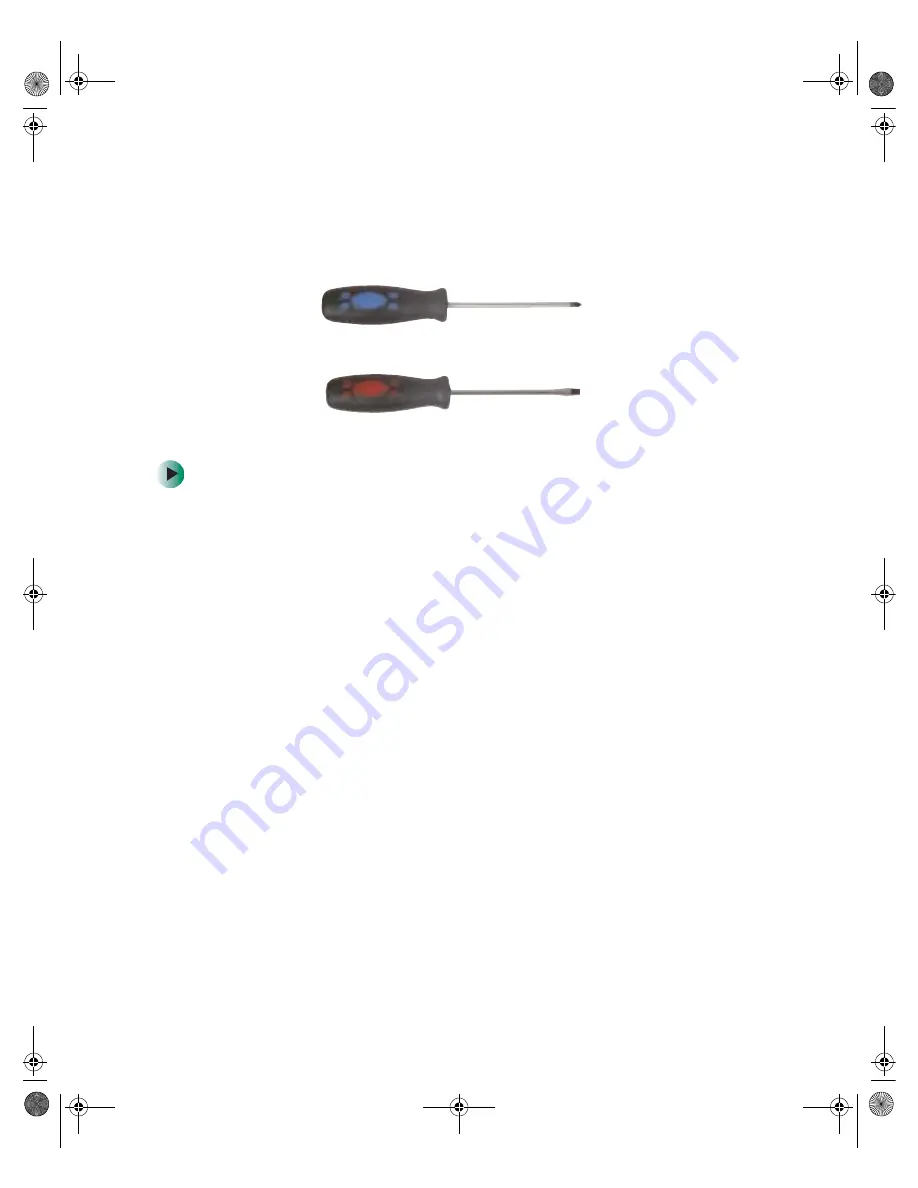
42
Replacing Components in Your Gateway Profile 4
www.gateway.com
Replacing the LCD panel
Tools you need to complete this task:
To replace the LCD panel:
1
Turn off the computer and prepare it by following the instructions in
“Preparing your computer” on page 4.
2
Lay the computer down on its back.
Phillips screwdriver
Flat-blade screwdriver
09561.book
Page
42
Wednesday,
October
29,
2003
6:43
PM
Summary of Contents for Profile 4
Page 1: ...Gateway Profile 4 Customizing Troubleshooting service guide...
Page 2: ......
Page 4: ...ii 09561 book Page ii Wednesday October 29 2003 6 43 PM...
Page 90: ......
















































