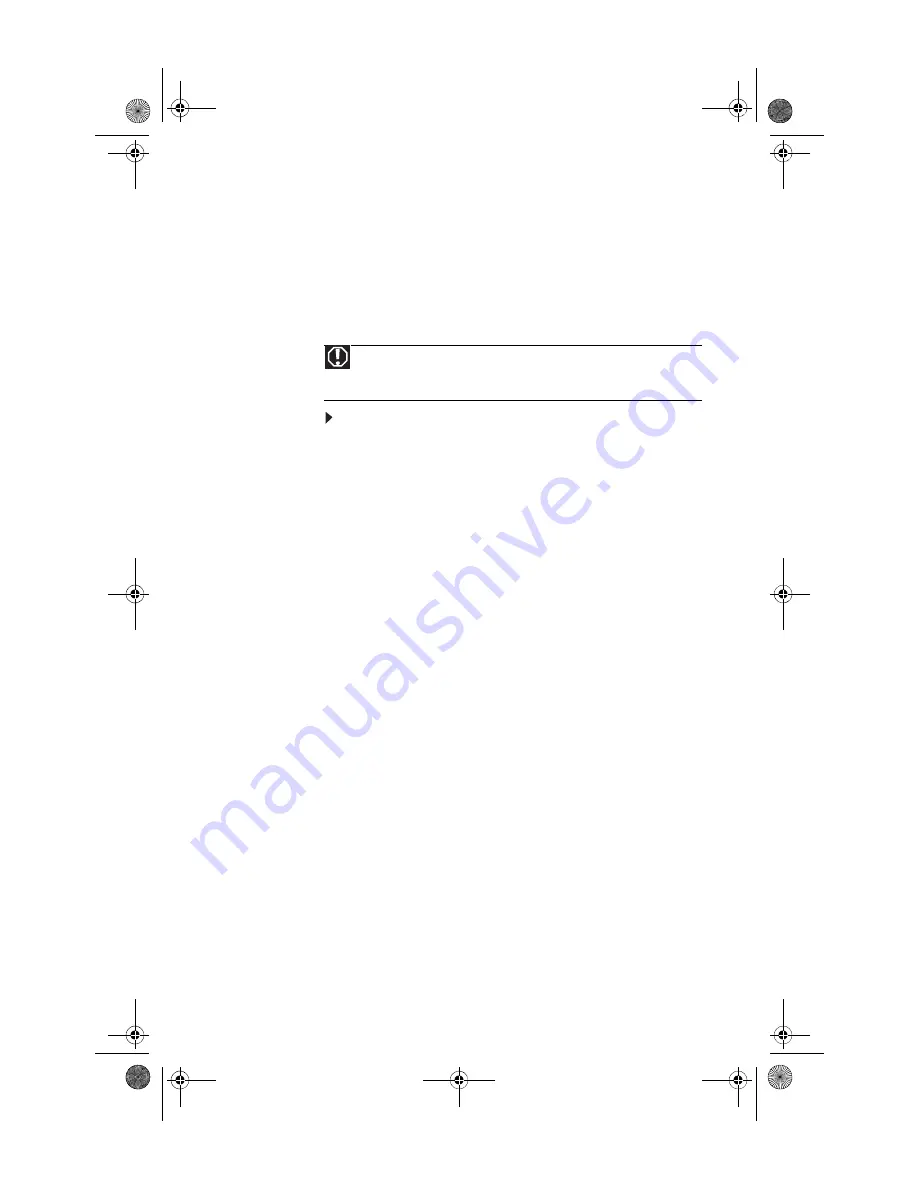
www.gateway.com
35
Opening the case
Your computer case provides easy access to internal
components.
Removing the back panel
To remove the back panel:
1
Follow the instructions in
“Preventing static electricity
.
2
Shut down your computer, then disconnect the power
cord and modem, network, and all peripheral device
cables.
3
Place your computer face-down on a clean, soft, dry
surface. (Although the photographs show the computer
upright, you should place your computer face-down
during servicing to avoid tipping it over.)
Warning
To avoid exposure to dangerous electrical voltages and moving parts,
turn off your computer, then unplug the power cord and modem cable before
opening the case.
8512032.book Page 35 Tuesday, January 9, 2007 1:47 PM
Summary of Contents for Profile 6
Page 1: ...REFERENCEGUIDE Gateway Profile 6 8512032 book Page a Tuesday January 9 2007 1 47 PM...
Page 2: ...8512032 book Page b Tuesday January 9 2007 1 47 PM...
Page 10: ...CHAPTER 1 About This Reference 4 8512032 book Page 4 Tuesday January 9 2007 1 47 PM...
Page 60: ...CHAPTER 4 Upgrading Your Computer 54 8512032 book Page 54 Tuesday January 9 2007 1 47 PM...
Page 76: ...CHAPTER 5 Maintaining Your Computer 70 8512032 book Page 70 Tuesday January 9 2007 1 47 PM...
Page 110: ...CHAPTER 6 Troubleshooting 104 8512032 book Page 104 Tuesday January 9 2007 1 47 PM...
Page 120: ...Appendix A Legal Notices 114 8512032 book Page 114 Tuesday January 9 2007 1 47 PM...
Page 128: ...122 Index 8512032 book Page 122 Tuesday January 9 2007 1 47 PM...
Page 129: ...8512032 book Page 123 Tuesday January 9 2007 1 47 PM...
Page 130: ...MAN PFL6 HW REF V R0 1 07 8512032 book Page 124 Tuesday January 9 2007 1 47 PM...
















































