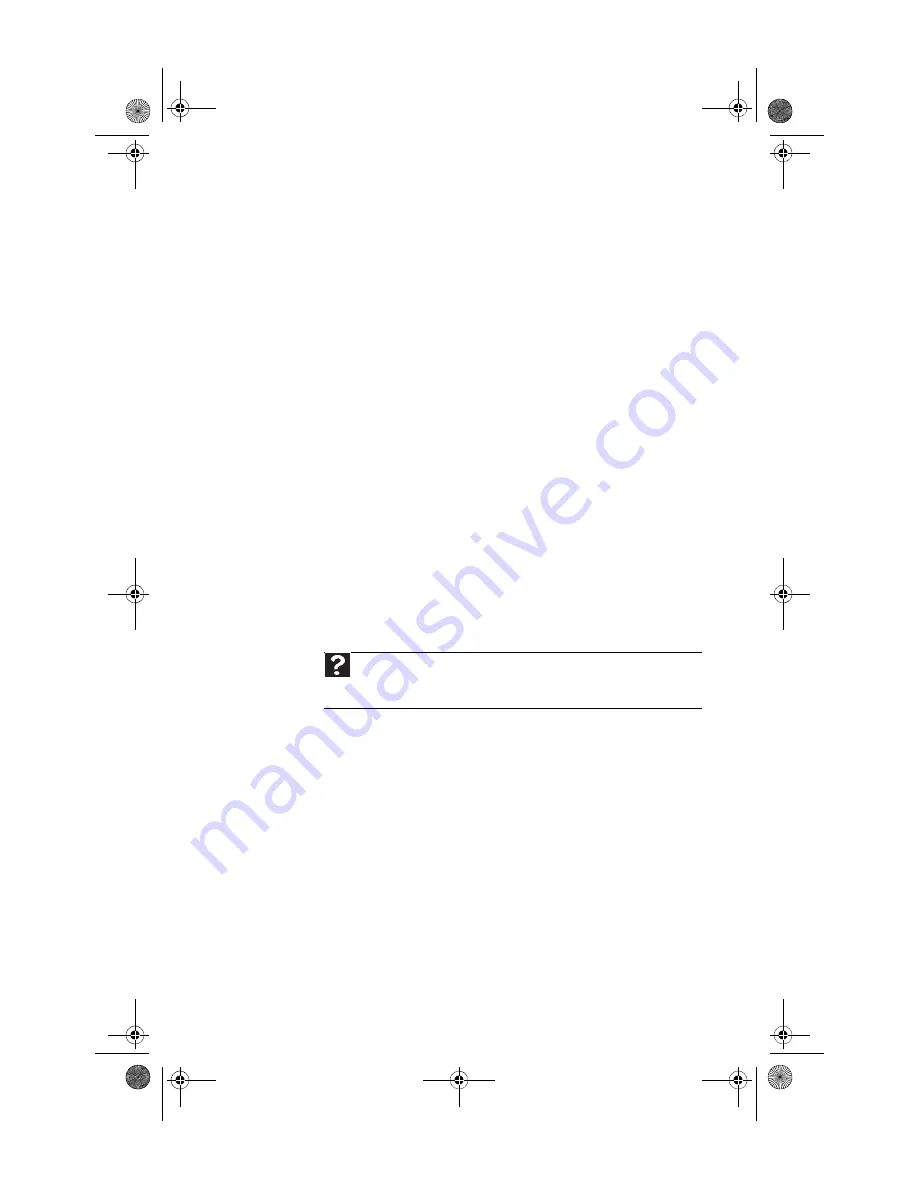
www.gateway.com
85
The computer is running but there is no picture
•
Adjust the brightness and contrast controls to the
center position.
The color is not uniform
•
Make sure that the monitor warms up for at least
30 minutes before making a final judgment about color
uniformity.
•
Make sure that:
•
Non-shielded speakers are not placed too close to
the monitor.
•
The monitor is not positioned too close to another
monitor, electric fan, fluorescent light, metal shelf,
or laser printer.
The text on the display is dim or difficult to read
•
Adjust the brightness and contrast controls.
•
Change the display settings. For more information, see
the “Customizing Windows” chapter in the online
User
Guide
.
•
Move the computer away from sources of electrical
interference, such as televisions, unshielded speakers,
microwaves, fluorescent lights, and metal beams or
shelves.
For more information about display types, see your monitor
and video card documentation.
Mouse
The mouse does not work
•
Make sure that the mouse cable is plugged in correctly.
•
Shut down and restart your computer.
•
Remove all extension cables and switch boxes.
•
Try a mouse you know is working to make sure that the
mouse port works.
Help
For more information about changing the screen resolution, click
Start
,
then click
Help and Support
. Type
screen resolution
in the
Search Help
box, then press E
NTER
.
8512032.book Page 85 Tuesday, January 9, 2007 1:47 PM
Summary of Contents for Profile 6
Page 1: ...REFERENCEGUIDE Gateway Profile 6 8512032 book Page a Tuesday January 9 2007 1 47 PM...
Page 2: ...8512032 book Page b Tuesday January 9 2007 1 47 PM...
Page 10: ...CHAPTER 1 About This Reference 4 8512032 book Page 4 Tuesday January 9 2007 1 47 PM...
Page 60: ...CHAPTER 4 Upgrading Your Computer 54 8512032 book Page 54 Tuesday January 9 2007 1 47 PM...
Page 76: ...CHAPTER 5 Maintaining Your Computer 70 8512032 book Page 70 Tuesday January 9 2007 1 47 PM...
Page 110: ...CHAPTER 6 Troubleshooting 104 8512032 book Page 104 Tuesday January 9 2007 1 47 PM...
Page 120: ...Appendix A Legal Notices 114 8512032 book Page 114 Tuesday January 9 2007 1 47 PM...
Page 128: ...122 Index 8512032 book Page 122 Tuesday January 9 2007 1 47 PM...
Page 129: ...8512032 book Page 123 Tuesday January 9 2007 1 47 PM...
Page 130: ...MAN PFL6 HW REF V R0 1 07 8512032 book Page 124 Tuesday January 9 2007 1 47 PM...
















































