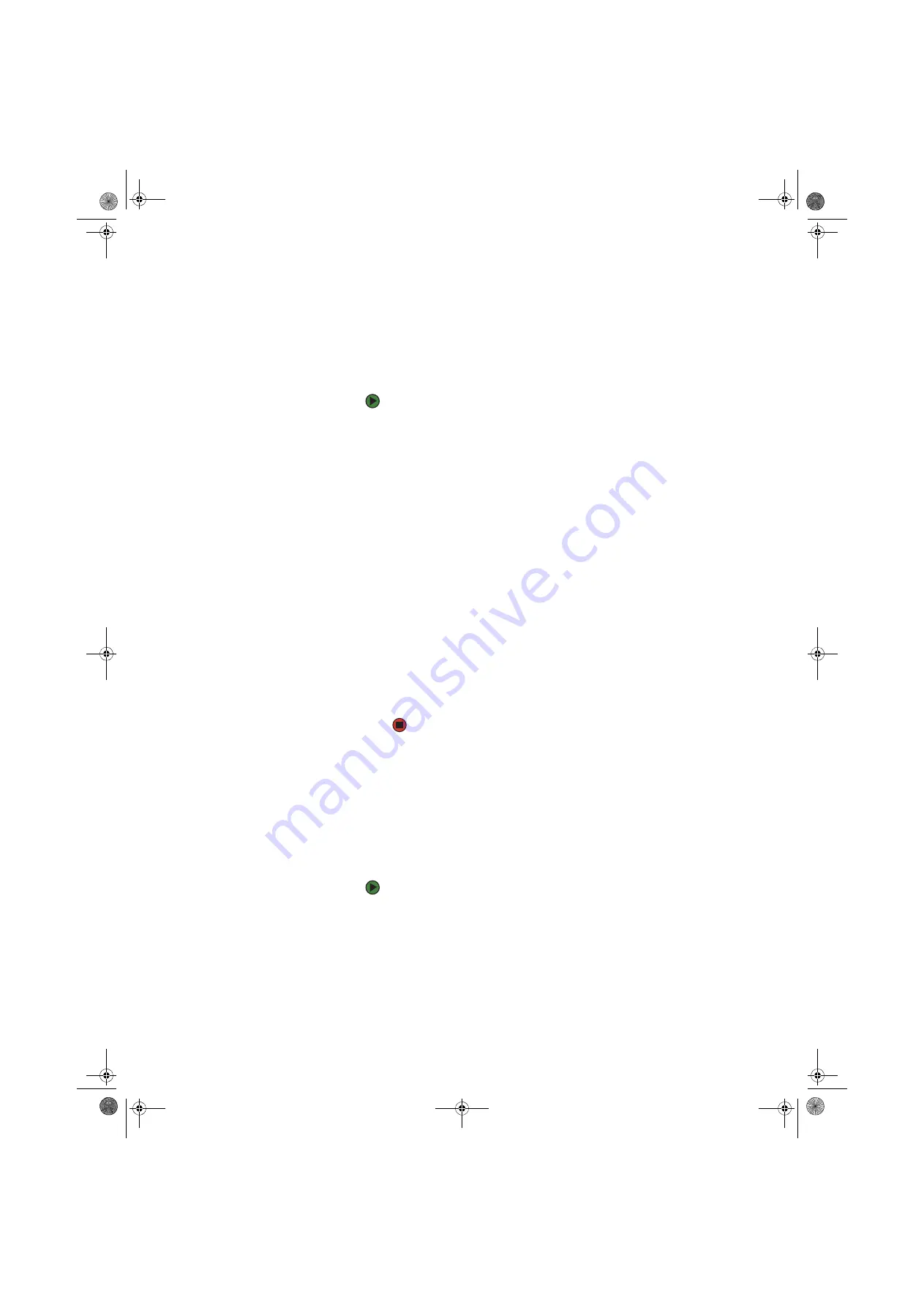
Sending a fax
www.gateway.com
39
Setting up your cover page template
You can create your own cover page template that you can use in place of the
cover page templates that Microsoft Fax provides for you. To create a cover page
template, you use the Fax Cover Page Editor. On this template, you insert
information fields that automatically import values you enter in both the Send
Fax Wizard and the Fax Configuration Wizard when you send your fax.
To set up your fax cover page template:
1
Click
Start
,
All Programs
,
Accessories
,
Communications
,
Fax
, then click
Fax Cover Page Editor
. The Cover Page-Fax Cover Page Editor opens. If
the
Cover Page Editor Tips
dialog box opens, click
OK
.
■
If you want to include fields that are imported from the Send Fax
Wizard or the Fax Configuration Wizard (such as To or From), add
them to the page by using the
Insert
menu, then move them to
the appropriate place on your template. You can also use the Insert
menu to include information that is automatically calculated (such
as number of pages or date and time sent).
■
If you want to include text that always appears on your cover page
(such as a letterhead or address), draw a box using the text box tool,
type your text inside of it, then move the box to the appropriate
place on your template.
■
If you want to include a logo that appears on your cover page, copy
it to the Windows clipboard, then paste it into the Cover Page Editor
and move it to the appropriate place on your template.
2
To save your cover page template, click
File
, then click
Save As
. The
Save
As
dialog box opens with your personal cover pages folder already in the
Save in
list.
3
Type the new cover page template name.
4
Click
Save
.
Sending a fax
Sending a quick fax
You can use the Send Fax Wizard to send a simple one-page fax to one or more
recipients.
To send a simple fax:
1
Click
Start
,
All Programs
,
Accessories
,
Communications
,
Fax
, then click
Send a Fax
. The Send Fax Wizard opens.
2
On the
Welcome to Fax Configuration Wizard
screen, click
Next
. The
Recipient Information
screen opens.
3
Type the name and fax number of the recipient of your fax.
4
If you need to use the area code for your recipient, click
Use dialing rules
to type the full ten-digit fax number.
8511456.book Page 39 Monday, April 17, 2006 9:59 AM
Summary of Contents for Profile 6
Page 1: ...USER GUIDE Gateway Profile 6 Version12 Front fm Page a Monday April 17 2006 10 17 AM...
Page 2: ...Version12 Front fm Page b Monday April 17 2006 10 17 AM...
Page 8: ...Contents www gateway com vi 8511456 book Page vi Monday April 17 2006 9 59 AM...
Page 175: ...Version12 Back fm Page 5 Monday April 17 2006 10 21 AM...
Page 176: ...MAN PFL6 USR GDE R1 4 06 Version12 Back fm Page 6 Monday April 17 2006 10 21 AM...
















































