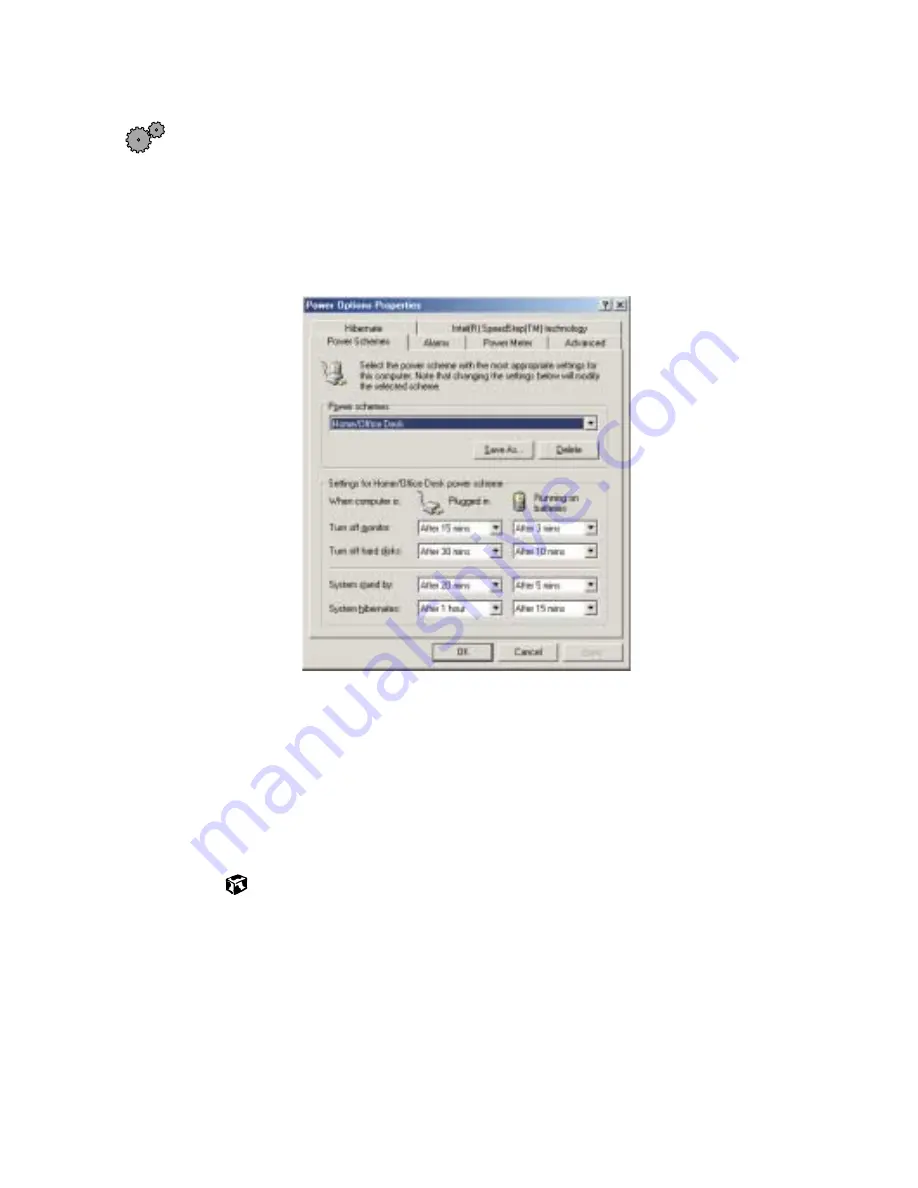
Extending battery life
107
To change the power scheme
1
Click
Start
, then select
Settings
, then
Control Panel
. The Control Panel
window opens. If you do not see the
Power Options
or
Power Management
icon, click
view all Control Panel options
.
2
Double-click the
Power Options
or
Power Management
icon. The Power
Options Properties dialog box opens.
3
Select a power scheme from the
Power Scheme
list.
- OR -
Set the timers for
System stand by
,
System hibernate
,
Turn off monitor
, and
Turn off hard disks
, then save your custom power scheme by clicking
Save As
and typing a name for the scheme.
4
Save the changes by clicking
OK
.
Summary of Contents for Solo 3350
Page 34: ...28 Getting Started ...
Page 66: ...60 Windows Basics ...
Page 76: ...70 Using the Internet ...
Page 106: ...100 Sending and Receiving Faxes ...
Page 120: ...114 Managing Power ...
Page 136: ...130 Customizing Your Computer ...
Page 158: ...152 Using the Port Replicator ...
Page 210: ...204 Using Gateway GoBack ...
Page 228: ...222 Reinstalling Device Drivers ...
Page 234: ...228 Restoring Software ...
Page 256: ...250 Troubleshooting ...
Page 270: ...264 Getting Help ...
















































