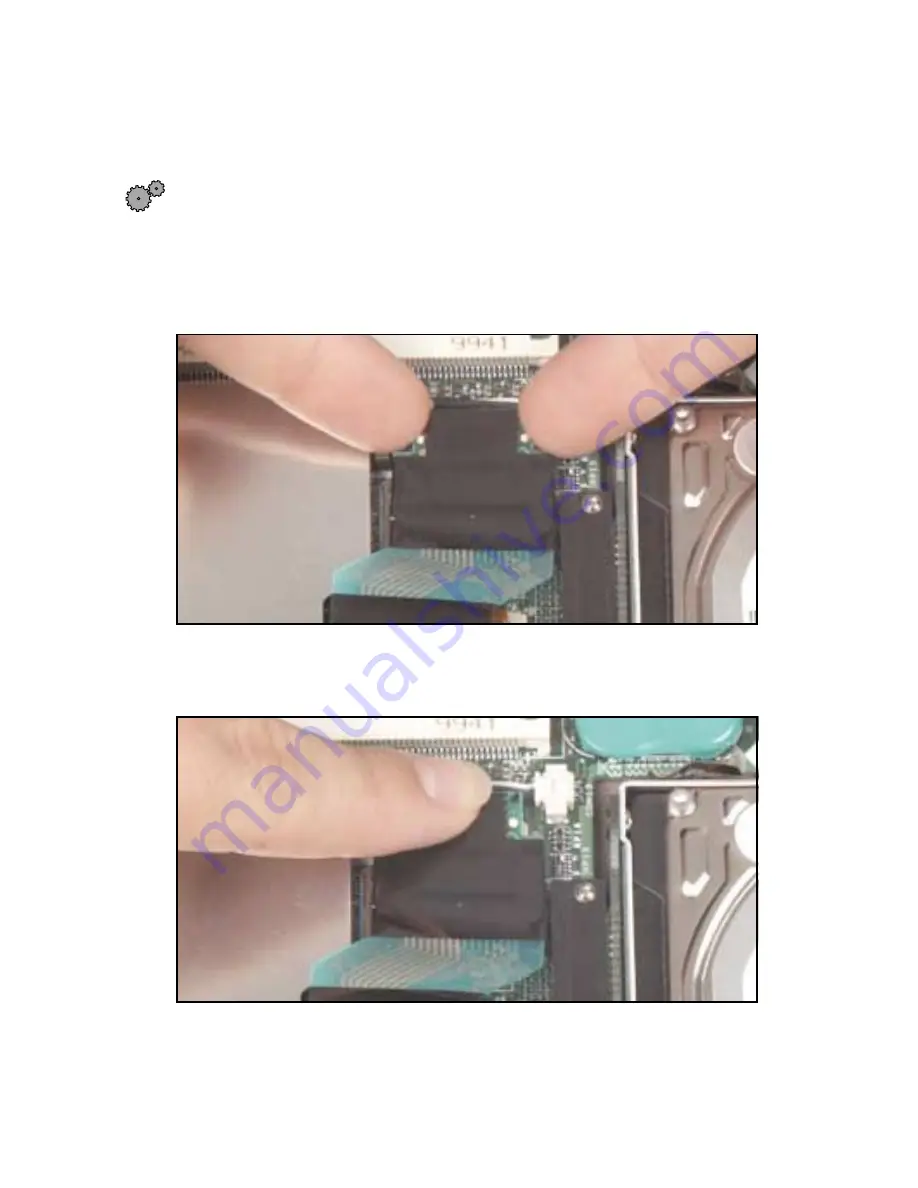
Installing Memory and Replacing the Keyboard
145
Replacing the keyboard
To install a new keyboard:
1
Remove the old keyboard by following the instructions under “To remove
the keyboard:” on page 137.
2
Disconnect the keyboard by lifting the keyboard connector using two
fingers. Be careful to not touch or damage any other components.
3
Connect the new keyboard by placing it face-down on the notebook, then
inserting the keyboard plug into the keyboard connector.
Summary of Contents for Solo 3350
Page 34: ...28 Getting Started ...
Page 66: ...60 Windows Basics ...
Page 76: ...70 Using the Internet ...
Page 106: ...100 Sending and Receiving Faxes ...
Page 120: ...114 Managing Power ...
Page 136: ...130 Customizing Your Computer ...
Page 158: ...152 Using the Port Replicator ...
Page 210: ...204 Using Gateway GoBack ...
Page 228: ...222 Reinstalling Device Drivers ...
Page 234: ...228 Restoring Software ...
Page 256: ...250 Troubleshooting ...
Page 270: ...264 Getting Help ...
















































