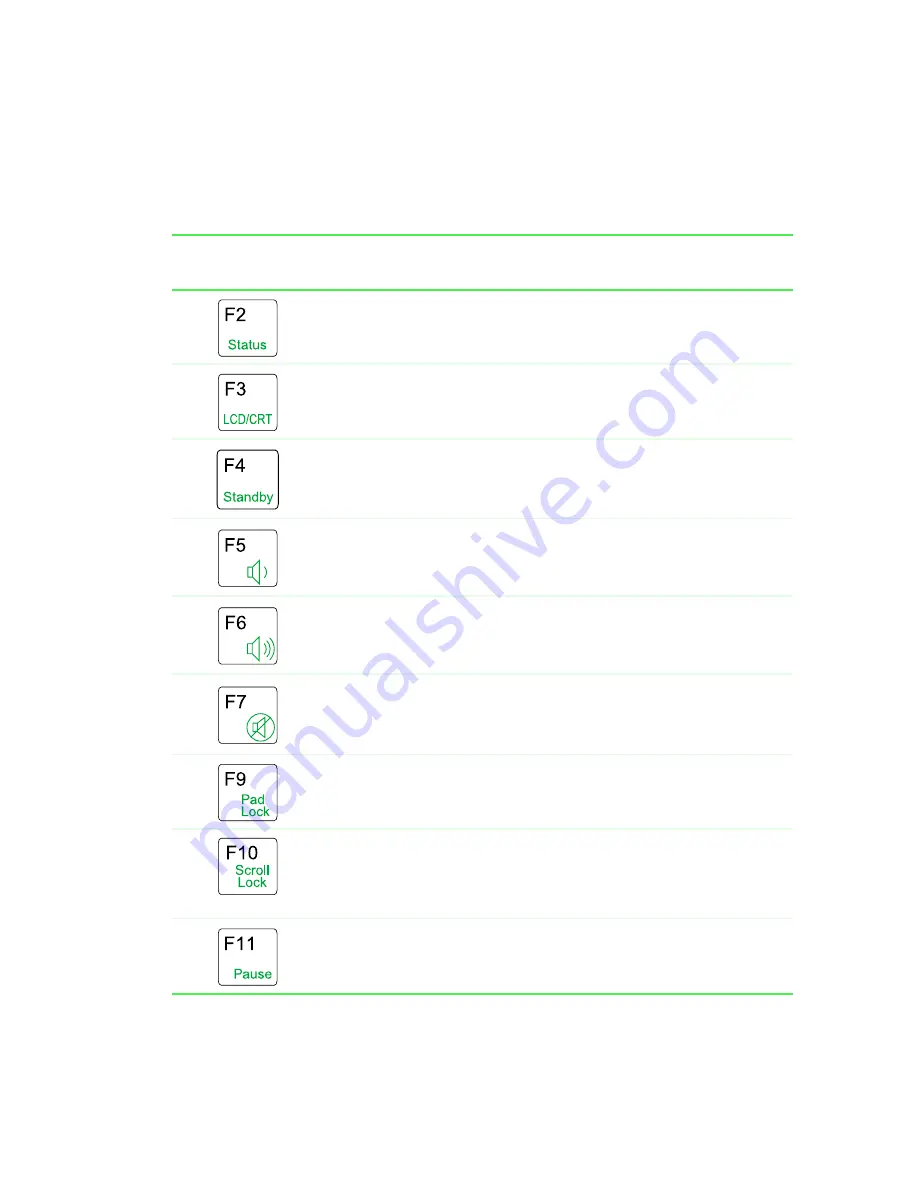
20
Getting Started
Function key combinations
When you press an
FN
key and a Function key at the same time, the notebook
performs the action identified by the green text on the key.
Press
FN
and this
function key...
To...
Open the power status box in the upper left corner of your screen.
The menu shows the battery charge level, the BIOS version, and
whether the AC power adapter is being used.
Toggle the notebook screen between the LCD, an external
monitor, or both displays at the same time.
Enable Standby mode (Windows 98, Windows 2000, and
Windows Me) or Suspend mode (Windows NT) on your notebook.
Press the power button to exit Standby or Suspend mode.
Decrease volume.
Increase volume.
Mute the sound. Press the key combination again to restore the
sound.
Turn on Pad Lock so you can use the numeric keypad. The
Pad Lock status indicator appears while this function is turned on.
Press the key combination again to turn off Pad Lock.
Pause the text scrolling in a DOS screen. The Scroll Lock status
indicator appears when this function is turned on. Press the key
combination again to continue scrolling. (This function is only
available in some programs.)
Pause text scrolling. Press any key to continue the text scrolling.
(This function is only available in some programs.)
Summary of Contents for Solo 3350
Page 34: ...28 Getting Started ...
Page 66: ...60 Windows Basics ...
Page 76: ...70 Using the Internet ...
Page 106: ...100 Sending and Receiving Faxes ...
Page 120: ...114 Managing Power ...
Page 136: ...130 Customizing Your Computer ...
Page 158: ...152 Using the Port Replicator ...
Page 210: ...204 Using Gateway GoBack ...
Page 228: ...222 Reinstalling Device Drivers ...
Page 234: ...228 Restoring Software ...
Page 256: ...250 Troubleshooting ...
Page 270: ...264 Getting Help ...
















































