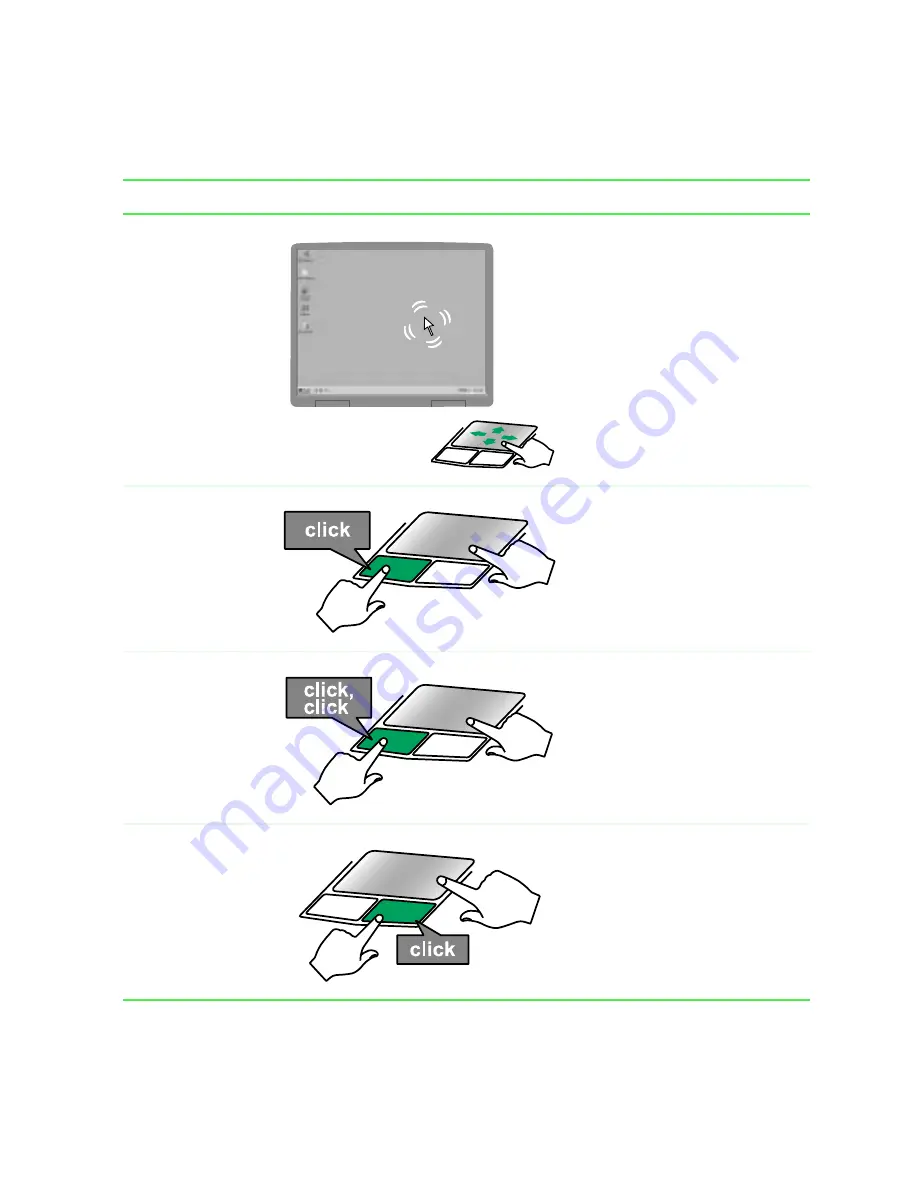
Using the EZ Pad touchpad
23
Using the touchpad
To...
Do this...
Move the pointer
on the screen.
Move your finger around on the
touchpad. If you run out of
space on your touchpad and
need to move the pointer
farther, lift your finger, move it
to the middle of the touchpad,
then continue moving your
finger.
Select an object
on the screen.
Position the pointer over the
object. Press the left button
below the touchpad once. This
action is called clicking.
Start a program
or open a file or
folder.
Position the pointer over the
object. Press the left button
below the touchpad twice in
rapid succession. This action is
called double-clicking.
Access a
shortcut menu or
find more
information
about an object
on the screen.
Position the pointer over the
object. Quickly press and
release the right button once.
This action is called
right-clicking.
Summary of Contents for Solo 3350
Page 34: ...28 Getting Started ...
Page 66: ...60 Windows Basics ...
Page 76: ...70 Using the Internet ...
Page 106: ...100 Sending and Receiving Faxes ...
Page 120: ...114 Managing Power ...
Page 136: ...130 Customizing Your Computer ...
Page 158: ...152 Using the Port Replicator ...
Page 210: ...204 Using Gateway GoBack ...
Page 228: ...222 Reinstalling Device Drivers ...
Page 234: ...228 Restoring Software ...
Page 256: ...250 Troubleshooting ...
Page 270: ...264 Getting Help ...
















































