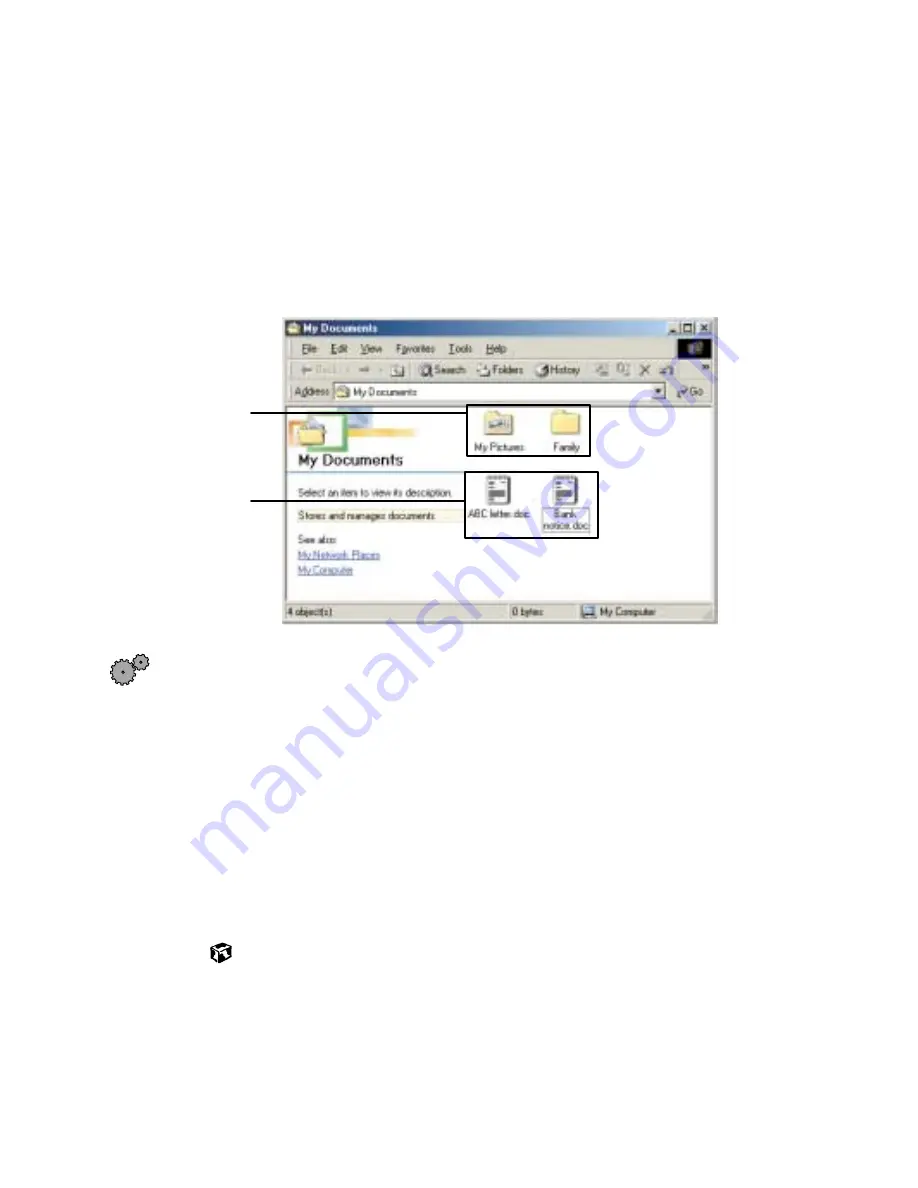
38
Windows Basics
About folders and files
Folders are much like the folders in a file cabinet. They contain files and other
folders.
Files are much like paper documents—letters, spreadsheets, and pictures—that
you keep on your computer. In fact, all information on a computer is stored
in files.
To create a folder:
1
Double-click the
My Computer
icon on the desktop. The My Computer
window opens.
2
Double-click the drive or folder, for example
3½ Floppy (A:)
or
Local
Disk (C:)
, where you want to put the new folder.
The drive or folder window opens. If you do not see the contents of the
drive or folder, click
View the entire contents of
[this drive or this folder].
3
Select
File
, then
New
, then
Folder
. The new folder is created.
4
Type a name for the folder, then press E
NTER
. The new folder name
appears under the folder.
Folders
Files
Summary of Contents for Solo 3350
Page 34: ...28 Getting Started ...
Page 66: ...60 Windows Basics ...
Page 76: ...70 Using the Internet ...
Page 106: ...100 Sending and Receiving Faxes ...
Page 120: ...114 Managing Power ...
Page 136: ...130 Customizing Your Computer ...
Page 158: ...152 Using the Port Replicator ...
Page 210: ...204 Using Gateway GoBack ...
Page 228: ...222 Reinstalling Device Drivers ...
Page 234: ...228 Restoring Software ...
Page 256: ...250 Troubleshooting ...
Page 270: ...264 Getting Help ...
















































