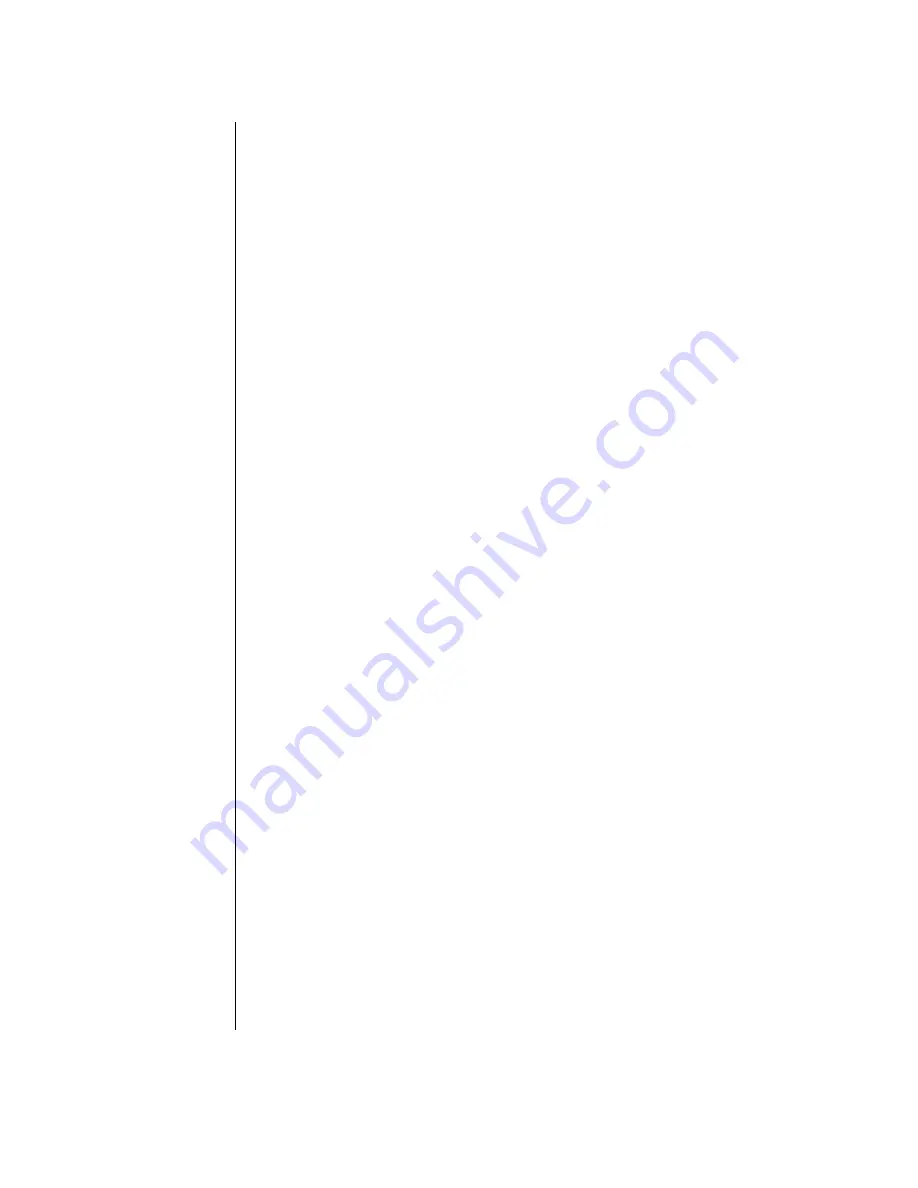
26 Using Your Gateway Solo™ 5150 Multimedia Notebook
Using an external mouse or keyboard
You can attach an external mouse or keyboard to the notebook using the PS/2
port, the USB port, or the serial port. The optional docking stations also have
ports for external connections.
It is not necessary to shut down the system to connect an external PS/2
mouse or keyboard.
If the touchpad driver does not support the external mouse, then refer to the
mouse documentation and follow the installation instructions.
Summary of Contents for Solo 5150
Page 46: ...44 Using Your Gateway Solo 5150 Multimedia Notebook ...
Page 65: ...Appendix B Solo Notebook Accessories ...
Page 68: ...66 Using Your Gateway Solo 5150 Multimedia Notebook ...
Page 69: ...Appendix C Contacting Gateway Contacting Gateway 68 Calling Gateway 68 ...
Page 75: ...Index 73 ...
















































