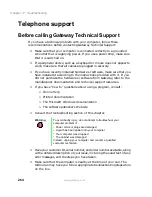251
Software support tools
www.gateway.com
The hard drive cannot be accessed, or you receive a “General failure
reading drive C” error message
■
If a diskette is in the diskette drive, eject it and restart the computer.
■
Make sure that the hard drive is correctly installed. Remove it, firmly
reinsert it, then restart your computer. For more information, see
“Replacing the main hard drive” on page 152.
■
If your computer has been subjected to static electricity or physical shock,
you may need to reinstall the operating system.
Internet
You cannot connect to the Internet
■
Make sure your computer is connected to the telephone line and the
telephone line has a dial tone. Use the Setup poster to make sure that
the connections have been made correctly.
■
If you have the call waiting feature on your telephone line, make sure
it is disabled.
■
Make sure your account with your Internet Service Provider (ISP) is set
up correctly. Contact your ISP technical support for help.
■
Make sure you do not have a problem with your modem. For information
about solving modem problems, see “Modem” on page 253.
You receive an “Unable to locate host” message and are unable to
browse the Internet
This problem can occur when you have typed a URL (Web address) incorrectly,
you have lost your Internet connection, or your ISP is having technical
difficulties.
■
Double-check the URL or try a different URL.
■
If the error message still appears, disconnect from the ISP connection and
close your browser, then reconnect and open the browser. If you still get
the error, your ISP may be having technical difficulties.
Summary of Contents for Solo 5300
Page 20: ...14 Chapter 1 Checking Out Your Gateway Solo 5300 www gateway com ...
Page 68: ...62 Chapter 4 Windows Basics www gateway com ...
Page 78: ...72 Chapter 5 Using the Internet www gateway com ...
Page 104: ...98 Chapter 6 Using Multimedia www gateway com ...
Page 128: ...122 Chapter 8 Managing Power www gateway com ...
Page 132: ...126 Chapter 9 Travel Tips www gateway com ...
Page 146: ...140 Chapter 10 Customizing Your Notebook www gateway com ...
Page 162: ...156 Chapter 11 Upgrading Your Notebook www gateway com ...
Page 184: ...178 Chapter 12 Using the Port Replicator and Docking Station www gateway com ...
Page 200: ...194 Chapter 13 Networking Your Notebook www gateway com ...
Page 206: ...200 Chapter 14 Moving from Your Old Computer www gateway com ...
Page 226: ...220 Chapter 15 Maintaining Your Notebook www gateway com ...
Page 246: ...240 Chapter 16 Restoring Software www gateway com ...
Page 274: ...268 Chapter 17 Troubleshooting www gateway com ...
Page 292: ...286 Appendix A Safety Regulatory and Legal Information www gateway com ...
Page 304: ...298 ...