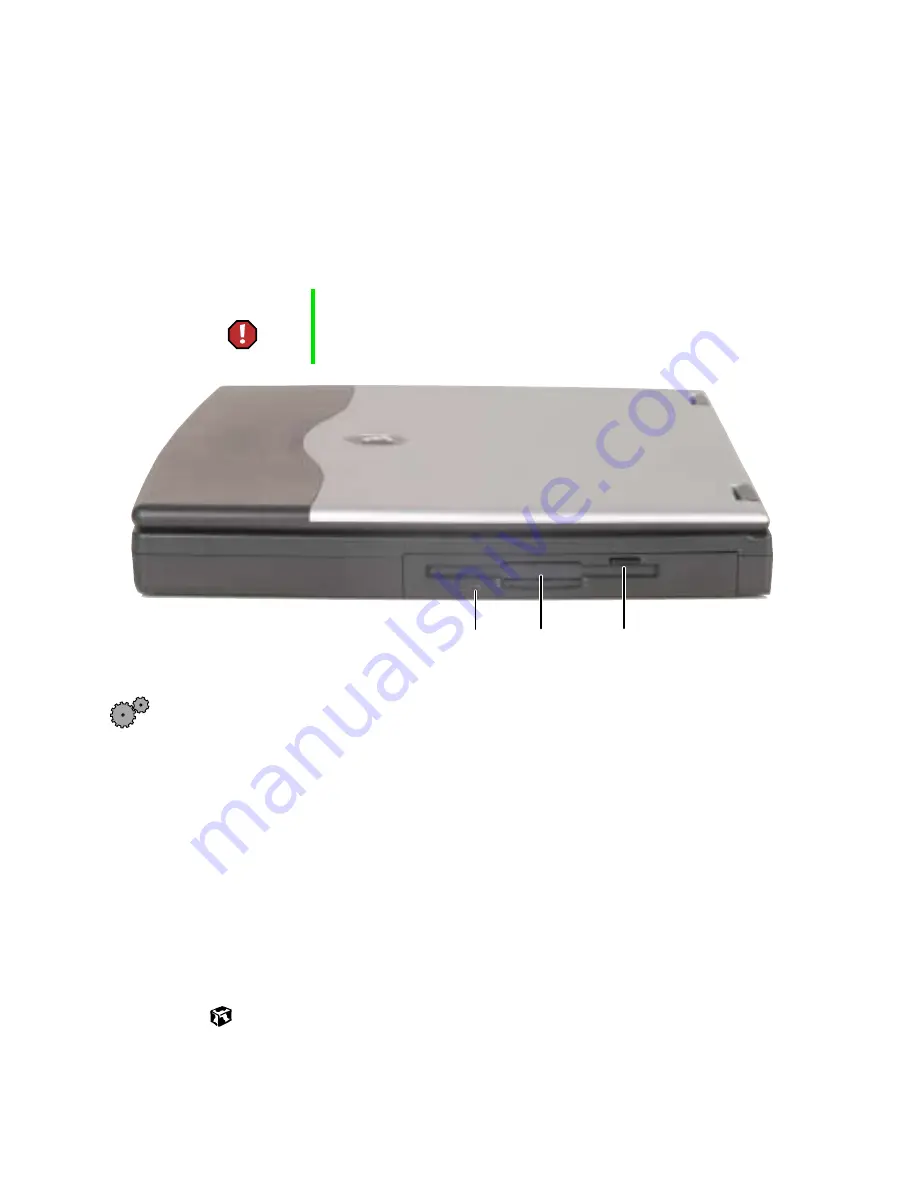
74
Chapter 6: Using Multimedia
www.gateway.com
Using diskettes
The diskette drive uses 3.5-inch diskettes (sometimes called floppy disks).
Diskettes are useful for storing files or transferring files to another computer.
If the diskette drive is not installed on your notebook, see “Changing bay
modules” on page 144.
To use a diskette:
1
Insert the diskette into the diskette drive with the label facing up.
2
To access a file on the diskette in Windows XP, click
Start
, then select
My
Computer
, then the drive letter, then double-click the file.
- OR -
To access a file on the diskette in Windows Me, Windows 2000, or
Windows 98, double-click the
My Computer
icon, the drive letter, then the
file.
3
To remove the diskette, make sure the drive activity indicator or diskette
drive indicator (see “Status indicators” on page 23) is off, then press the
diskette eject button.
Warning
Do not expose diskettes to water or magnetic fields.
Exposure could damage the data on the diskette.
Activity
indicator
Diskette
slot
Eject
button
Summary of Contents for Solo 5300
Page 20: ...14 Chapter 1 Checking Out Your Gateway Solo 5300 www gateway com ...
Page 68: ...62 Chapter 4 Windows Basics www gateway com ...
Page 78: ...72 Chapter 5 Using the Internet www gateway com ...
Page 104: ...98 Chapter 6 Using Multimedia www gateway com ...
Page 128: ...122 Chapter 8 Managing Power www gateway com ...
Page 132: ...126 Chapter 9 Travel Tips www gateway com ...
Page 146: ...140 Chapter 10 Customizing Your Notebook www gateway com ...
Page 162: ...156 Chapter 11 Upgrading Your Notebook www gateway com ...
Page 184: ...178 Chapter 12 Using the Port Replicator and Docking Station www gateway com ...
Page 200: ...194 Chapter 13 Networking Your Notebook www gateway com ...
Page 206: ...200 Chapter 14 Moving from Your Old Computer www gateway com ...
Page 226: ...220 Chapter 15 Maintaining Your Notebook www gateway com ...
Page 246: ...240 Chapter 16 Restoring Software www gateway com ...
Page 274: ...268 Chapter 17 Troubleshooting www gateway com ...
Page 292: ...286 Appendix A Safety Regulatory and Legal Information www gateway com ...
Page 304: ...298 ...
















































