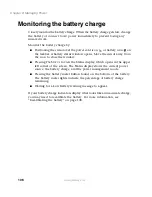100
Chapter 7: Sending and Receiving Faxes
www.gateway.com
Setting up your cover page
Before you send your first fax, you need to set up your user information. Your
fax cover sheets and fax headers will contain this information, which is
required by law.
To set up your fax cover page:
1
If PhoneTools is not open, click
Start
, then select
All Programs
,
PhoneTools
,
then
PhoneTools
.
2
Select
Setup
, then select
General Setup
. The General Setup dialog box
opens.
3
Click the
Customize
tab, then type your personal information in the
User
boxes.
4
Click the
Fax
tab, then enter your name and fax number in the
Fax
identifier
text box. This identifier information is required by law. You can
enter up to 20 characters in the text box. We suggest using eight
characters for your identifier name, followed by 12 characters for your
telephone number.
Summary of Contents for Solo 5350
Page 40: ...34 Chapter 2 Getting Started www gateway com ...
Page 78: ...72 Chapter 5 Using the Internet www gateway com ...
Page 144: ...138 Chapter 10 Customizing Your Notebook www gateway com ...
Page 199: ...193 Using a wireless network www gateway com 7 Click the Wireless Networks tab ...
Page 205: ...199 Using a wireless network www gateway com 7 Click the Wireless Networks tab ...
Page 250: ...244 Chapter 15 Maintaining Your Notebook www gateway com ...
Page 286: ...280 Chapter 17 Troubleshooting www gateway com ...
Page 304: ...298 Appendix A Safety Regulatory and Legal Information www gateway com ...