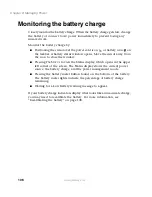118
Chapter 8: Managing Power
www.gateway.com
Using Hibernate mode
To activate Hibernate mode:
1
In Windows XP, click
Start
, then select
Control Panel
. Click
Performance
and Maintenance
.
- OR -
In Windows 2000 or Windows 98, click
Start
, then select
Settings
, then
Control Panel
. The Control Panel window opens.
2
Click/Double-click the
Power Options
or
Power Management
icon. The
Power Options Properties dialog box opens.
3
Click the
Hibernate
tab.
4
Select the
Enable hibernation
check box, then click
Apply
. Hibernate mode
is now an option you can select on the Advanced tab and in the
Turn Off Computer dialog box.
Summary of Contents for Solo 5350
Page 40: ...34 Chapter 2 Getting Started www gateway com ...
Page 78: ...72 Chapter 5 Using the Internet www gateway com ...
Page 144: ...138 Chapter 10 Customizing Your Notebook www gateway com ...
Page 199: ...193 Using a wireless network www gateway com 7 Click the Wireless Networks tab ...
Page 205: ...199 Using a wireless network www gateway com 7 Click the Wireless Networks tab ...
Page 250: ...244 Chapter 15 Maintaining Your Notebook www gateway com ...
Page 286: ...280 Chapter 17 Troubleshooting www gateway com ...
Page 304: ...298 Appendix A Safety Regulatory and Legal Information www gateway com ...