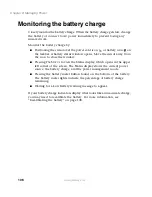119
Changing power settings
www.gateway.com
To use Hibernate mode:
■
To use hibernation as a power savings mode, open the Power Options
dialog box, click the
Power Schemes
or
Advanced
tab, select
Hibernate
as
one of the power settings, then save the changes by clicking
OK
.
■
To manually place your computer into hibernation:
■
In Windows XP, click
Start
, then click
Turn Off Computer
, press and
hold S
HIFT
, then click
Hibernate
.
■
In Windows 2000 and Windows 98, click
Start
, then select
Shut Down
,
Hibernate
, then click
OK
.
Changing SpeedStep settings
The processor installed in your notebook may use Intel
®
SpeedStep™
technology to conserve battery power. A SpeedStep-equipped processor can
change its operating speed according to the power source. Your notebook’s
default settings operate the processor at full speed while connected to
AC power and at reduced speed (which uses less power) while using battery
power.
To change SpeedStep settings in Windows 2000 and Windows 98:
1
Click
Start
, then select
Settings
, then
Control Panel
. The Control Panel
window opens.
2
Double-click the
Power Options
or
Power Management
icon. The Power
Options Properties dialog box opens.
Summary of Contents for Solo 5350
Page 40: ...34 Chapter 2 Getting Started www gateway com ...
Page 78: ...72 Chapter 5 Using the Internet www gateway com ...
Page 144: ...138 Chapter 10 Customizing Your Notebook www gateway com ...
Page 199: ...193 Using a wireless network www gateway com 7 Click the Wireless Networks tab ...
Page 205: ...199 Using a wireless network www gateway com 7 Click the Wireless Networks tab ...
Page 250: ...244 Chapter 15 Maintaining Your Notebook www gateway com ...
Page 286: ...280 Chapter 17 Troubleshooting www gateway com ...
Page 304: ...298 Appendix A Safety Regulatory and Legal Information www gateway com ...