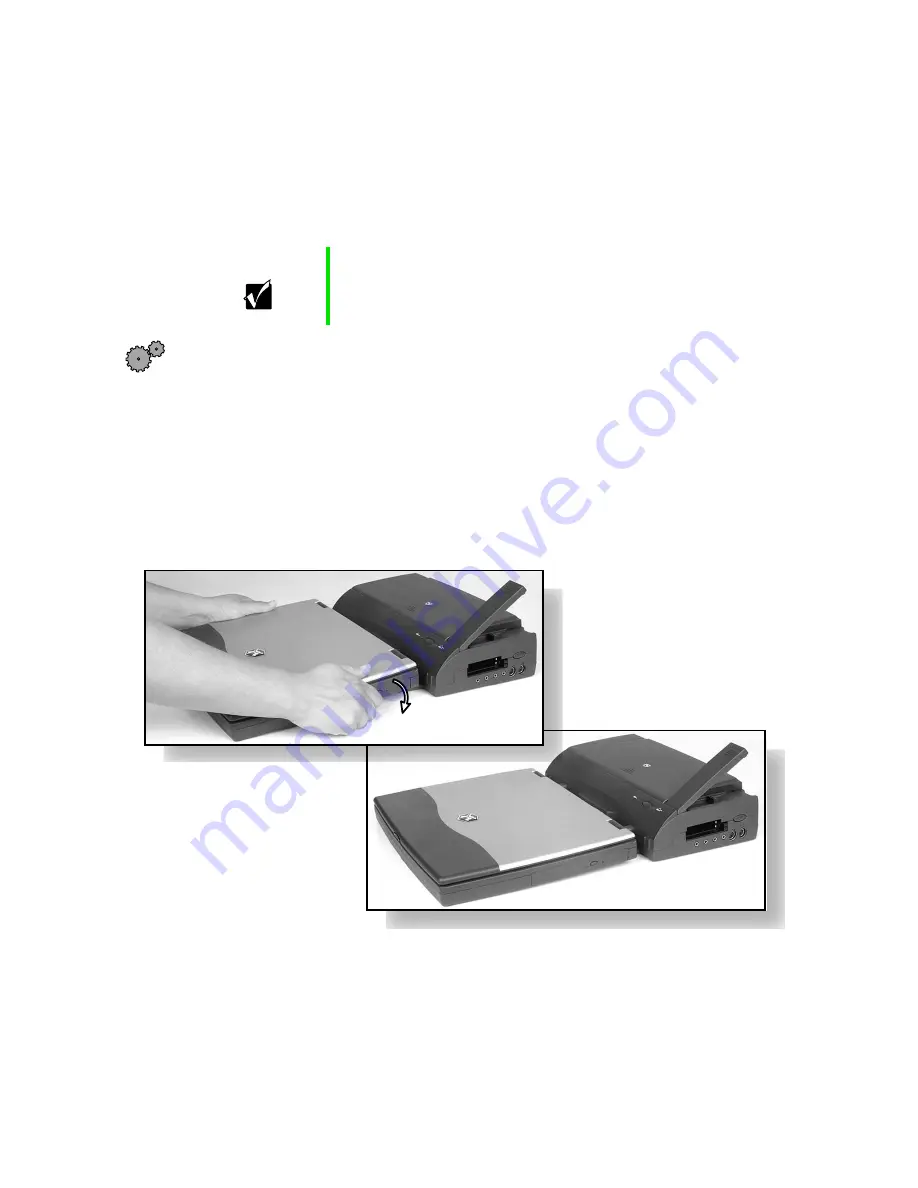
165
Connecting to the docking station
www.gateway.com
Connecting to the docking station
You can attach your notebook to the docking station while your notebook is
off, on, or in Standby/Suspend mode.
To dock your notebook:
1
Refer to the docking station’s packing materials for first-time setup
instructions.
2
Connect external devices to the docking station.
3
Lift the release latch on the docking station.
4
Align the connector holes on the bottom of your notebook with the
connector posts on the docking station.
Important
When the notebook is docked, the docking station must be
connected to AC power to function properly.
Summary of Contents for Solo 5350
Page 40: ...34 Chapter 2 Getting Started www gateway com ...
Page 78: ...72 Chapter 5 Using the Internet www gateway com ...
Page 144: ...138 Chapter 10 Customizing Your Notebook www gateway com ...
Page 199: ...193 Using a wireless network www gateway com 7 Click the Wireless Networks tab ...
Page 205: ...199 Using a wireless network www gateway com 7 Click the Wireless Networks tab ...
Page 250: ...244 Chapter 15 Maintaining Your Notebook www gateway com ...
Page 286: ...280 Chapter 17 Troubleshooting www gateway com ...
Page 304: ...298 Appendix A Safety Regulatory and Legal Information www gateway com ...
















































