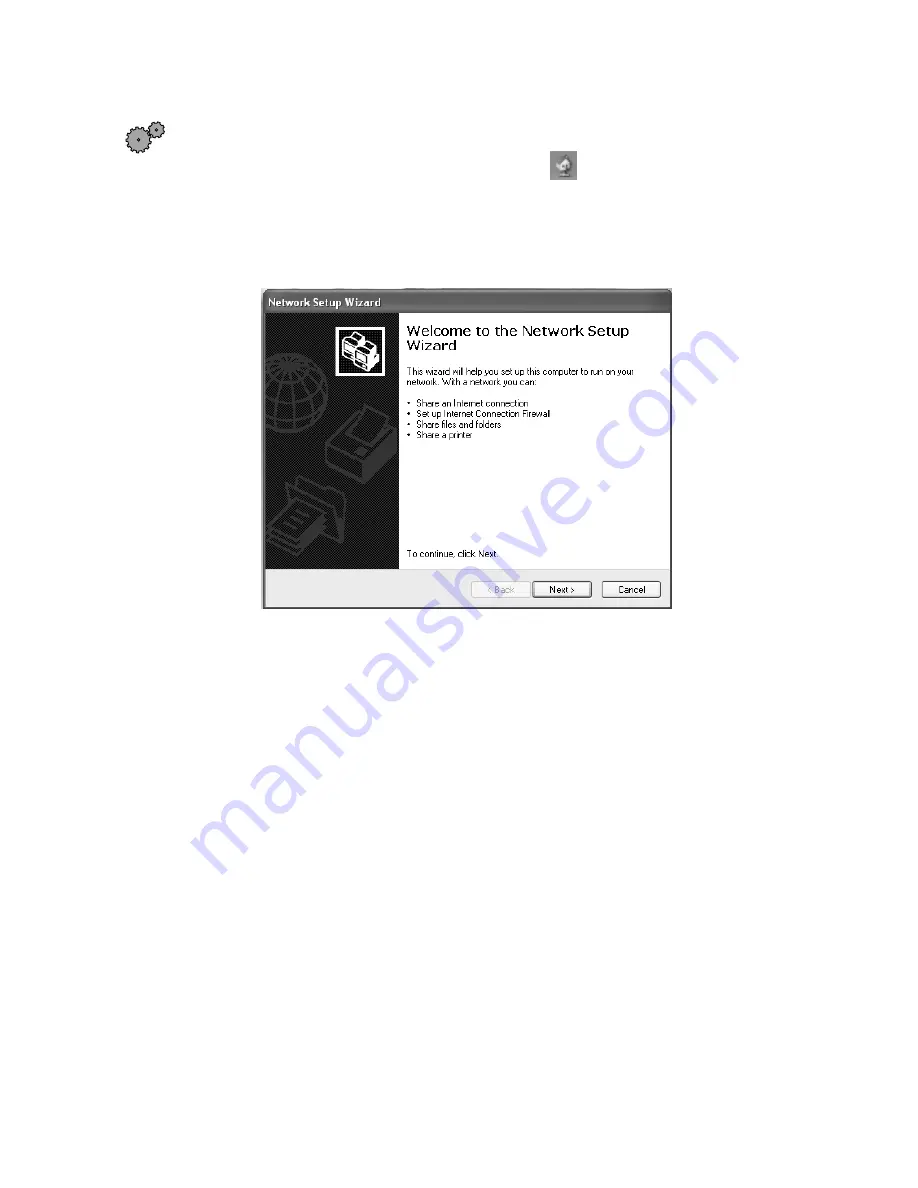
183
Using a wireless network
www.gateway.com
To run the Network Setup Wizard:
1
Click on the Network Setup Wizard icon
on the Windows XP taskbar.
-OR-
Click
Start
, then select
All Programs, Communications
, then
Network Setup
Wizard
. The Network Setup Wizard opens.
2
Click
Next
to continue through the wizard.
Summary of Contents for Solo 5350
Page 40: ...34 Chapter 2 Getting Started www gateway com ...
Page 78: ...72 Chapter 5 Using the Internet www gateway com ...
Page 144: ...138 Chapter 10 Customizing Your Notebook www gateway com ...
Page 199: ...193 Using a wireless network www gateway com 7 Click the Wireless Networks tab ...
Page 205: ...199 Using a wireless network www gateway com 7 Click the Wireless Networks tab ...
Page 250: ...244 Chapter 15 Maintaining Your Notebook www gateway com ...
Page 286: ...280 Chapter 17 Troubleshooting www gateway com ...
Page 304: ...298 Appendix A Safety Regulatory and Legal Information www gateway com ...
















































