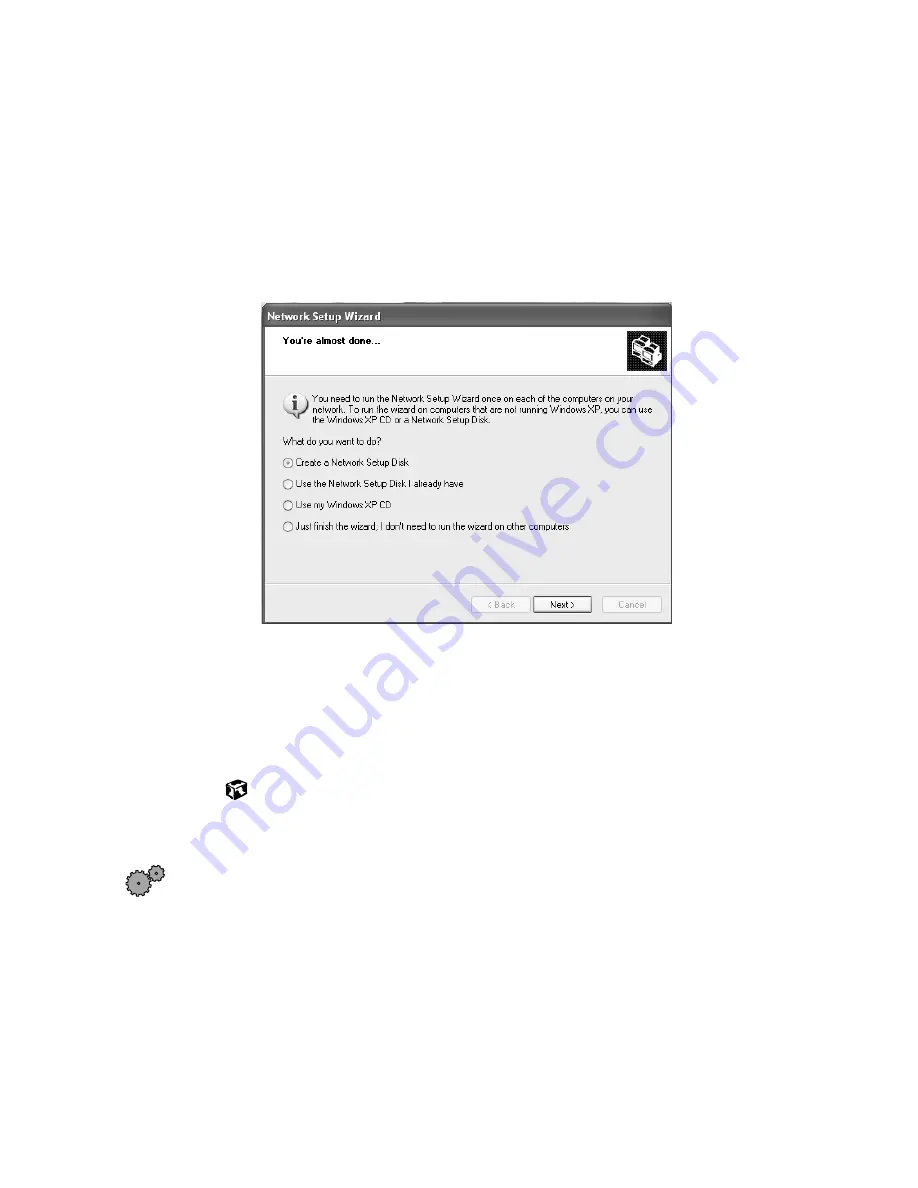
187
Using a wireless network
www.gateway.com
9
Enter the name of the workgroup this notebook belongs to. This name
is usually assigned by the network system administrator and identifies
which group of computers this notebook is most likely to communicate
with.
10
Click
Next
. A summary of the network settings you have chosen appears.
11
Click
Next
to apply the network settings. The following screen opens.
12
If you are setting up a wireless Ethernet network on other computers, you
may want to use the Network Setup Wizard to do so. Select a method
for installing and configuring the network on your other computers and
click
Next
.
13
Click
Finish
.
Configuring Windows XP for wireless Ethernet
To configure Windows XP to use the wireless Ethernet network:
1
Click
Start
, then select
Control Panel
.
2
Click
Network and Internet Connections
. The Network and Internet
Connections window opens.
3
Click
Network Connections
. The Network Connections window opens.
Summary of Contents for Solo 5350
Page 40: ...34 Chapter 2 Getting Started www gateway com ...
Page 78: ...72 Chapter 5 Using the Internet www gateway com ...
Page 144: ...138 Chapter 10 Customizing Your Notebook www gateway com ...
Page 199: ...193 Using a wireless network www gateway com 7 Click the Wireless Networks tab ...
Page 205: ...199 Using a wireless network www gateway com 7 Click the Wireless Networks tab ...
Page 250: ...244 Chapter 15 Maintaining Your Notebook www gateway com ...
Page 286: ...280 Chapter 17 Troubleshooting www gateway com ...
Page 304: ...298 Appendix A Safety Regulatory and Legal Information www gateway com ...
















































