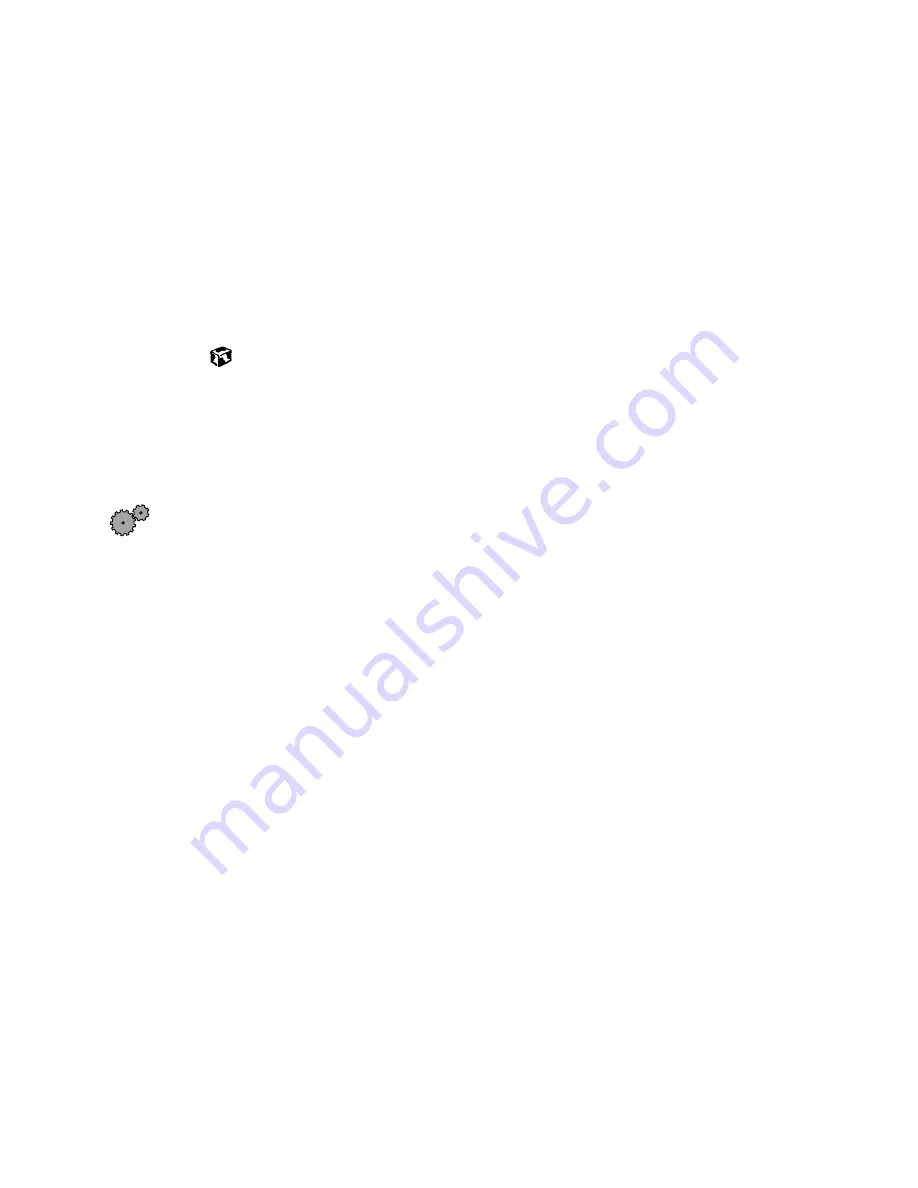
210
Chapter 13: Networking Your Notebook
www.gateway.com
7
If you are configuring your notebook for an access point network, tabs
are available to enter additional configuration information as necessary.
Contact your network system administrator or refer to the access point
documentation before entering this information.
8
Click
OK
to close the Edit Configuration dialog box.
9
If you are setting up your notebook for more than one network, repeat
steps 3 through 8 to create additional profiles.
10
Click
OK
to close the Add/Edit Configuration Profile dialog box.
Identifying this notebook on the network
If this is the first time you have used networking on your notebook, you need
to provide Windows with the name of the notebook and the workgroup to
which it belongs.
To identify this notebook on the network:
1
Click
Start
, then select
Settings
, then
Control Panel
.
The Control Panel
window opens.
2
Double-click the
Network
icon. The Network dialog box opens.
Summary of Contents for Solo 5350
Page 40: ...34 Chapter 2 Getting Started www gateway com ...
Page 78: ...72 Chapter 5 Using the Internet www gateway com ...
Page 144: ...138 Chapter 10 Customizing Your Notebook www gateway com ...
Page 199: ...193 Using a wireless network www gateway com 7 Click the Wireless Networks tab ...
Page 205: ...199 Using a wireless network www gateway com 7 Click the Wireless Networks tab ...
Page 250: ...244 Chapter 15 Maintaining Your Notebook www gateway com ...
Page 286: ...280 Chapter 17 Troubleshooting www gateway com ...
Page 304: ...298 Appendix A Safety Regulatory and Legal Information www gateway com ...
















































