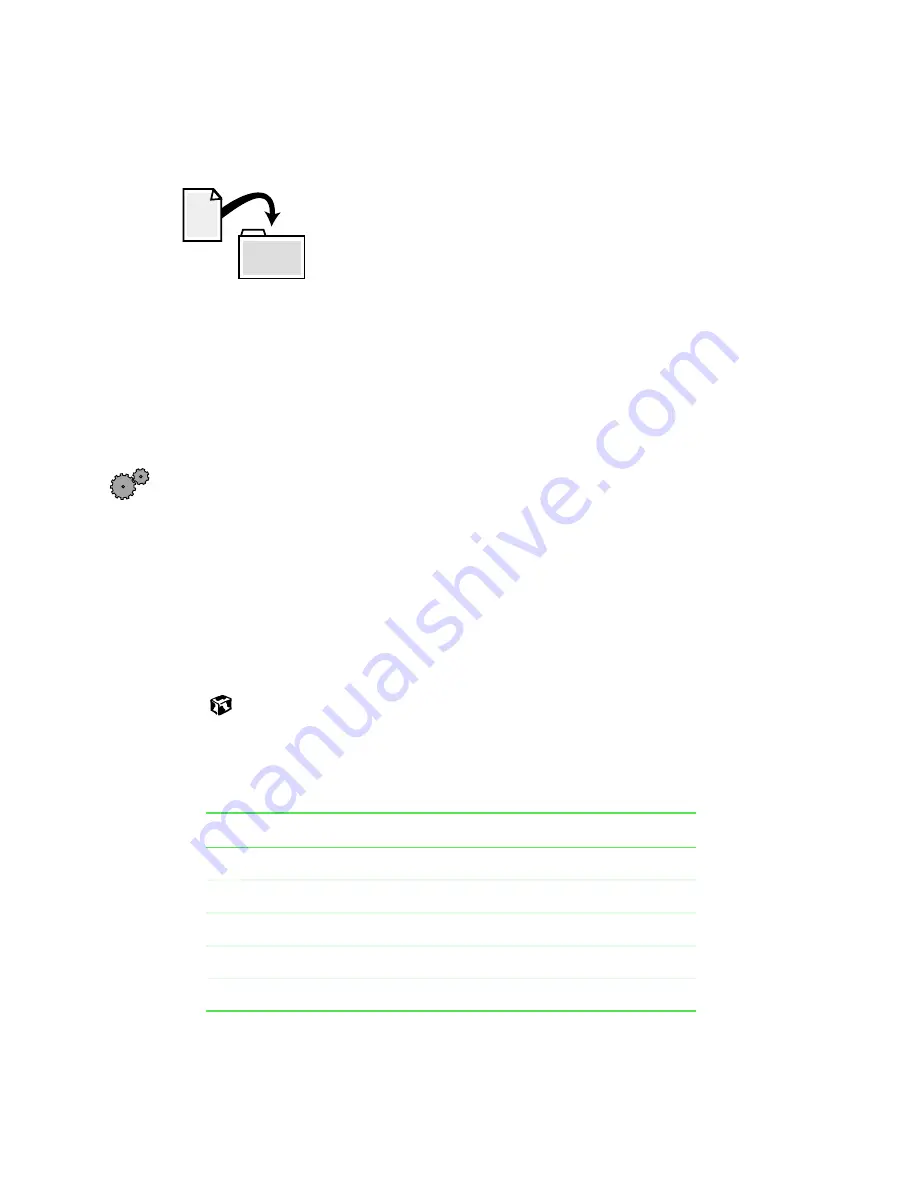
220
Chapter 14: Moving from Your Old Computer
www.gateway.com
Transferring files
You can manually transfer your personal data files by
copying them to removable media, such as a diskette, CD,
or Zip disk, or by using a home network. For more
information, see “Networking Your Notebook” on
page 171.
Finding your files
Many programs automatically save your personal data files in the
My Documents folder. Look in your old computer’s My Documents folder for
personal data files. Use Windows Find or Search to locate other personal data
files.
To find files in the My Documents folder:
1
In Windows XP, click
Start
, then select
My Computer
.
- OR -
In Windows 2000 or Windows 98, double-click the
My Computer
icon on
the desktop.
2
Double-click the
C:\
drive icon. The C:\ window opens.
3
Double-click the
My Documents
folder. The My Documents window opens.
You can often identify different data file types by looking at the file’s
extension
(the part of the file name following the last period). For example, a document
file might have a .DOC extension.
File type
File usually ends in...
Documents
.DOC, .TXT, .RTF, .HTM, .HTML, .DOT
Spreadsheets
.XLS, .XLT, .TXT
Pictures
.JPG, .BMP, .GIF, .PDF, .PCT, .TIF, .PNG
Movies
.MPEG, .MPG, .AVI, .GIF, .MOV
Sound and Music
.WAV, .CDA, .MP3, .MID, .MIDI
Summary of Contents for Solo 5350
Page 40: ...34 Chapter 2 Getting Started www gateway com ...
Page 78: ...72 Chapter 5 Using the Internet www gateway com ...
Page 144: ...138 Chapter 10 Customizing Your Notebook www gateway com ...
Page 199: ...193 Using a wireless network www gateway com 7 Click the Wireless Networks tab ...
Page 205: ...199 Using a wireless network www gateway com 7 Click the Wireless Networks tab ...
Page 250: ...244 Chapter 15 Maintaining Your Notebook www gateway com ...
Page 286: ...280 Chapter 17 Troubleshooting www gateway com ...
Page 304: ...298 Appendix A Safety Regulatory and Legal Information www gateway com ...
















































