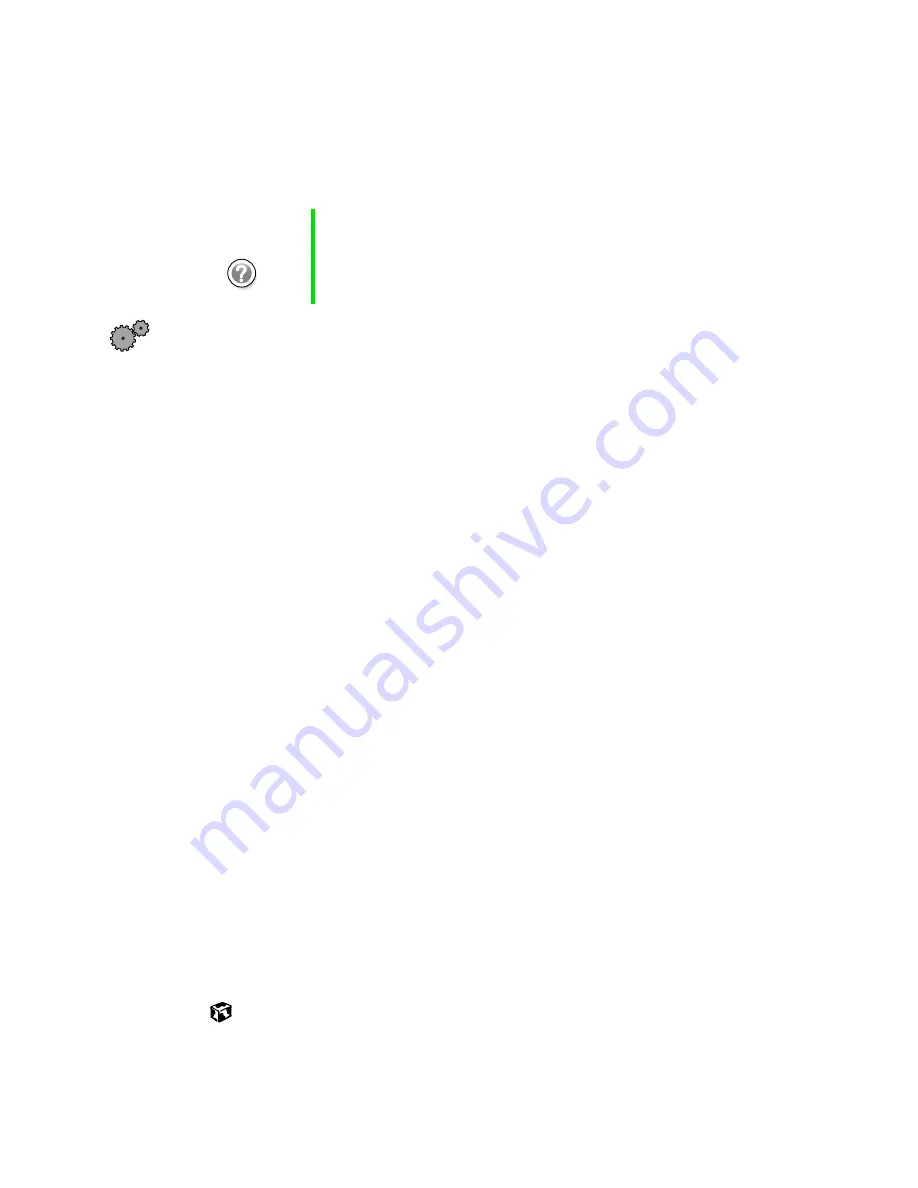
246
Chapter 16: Restoring Software
www.gateway.com
If you need to reinstall device drivers because you are directed to do so while
troubleshooting or if a message tells you that there is a problem with a device
driver, reinstall the device drivers.
To reinstall device drivers:
1
Place
Disc 1
of the
System Restoration Kit
into your CD/DVD drive. The
System Restoration Kit program starts. Go to Step 5.
- OR -
If the program does not start automatically, go to Step 2.
2
Click
Start
, then select
Run
. The Run dialog box opens.
3
In the
Open
text box, type
D:\RUNMENU.EXE
(where D is the drive letter
of your CD/DVD drive).
4
Click
OK
. The System Restoration Kit program starts.
5
If the Welcome to the System Restoration Kit window opens, close it by
clicking
OK
.
6
Click the
Reinstall
tab.
7
If there is a Find More button at the bottom of the window, complete
the list of available device drivers by clicking
Find More
and following the
on-screen instructions.
8
Click
Automatic Installation
, then select multiple device drivers to reinstall.
- OR -
Click
Manual Installation
, then select a single device driver to reinstall.
9
Click
Install
.
10
Follow any additional on-screen instructions. Depending on the device
driver you are reinstalling, you may only need to restart your computer
to complete the installation. However, if a setup wizard opens when you
restart your computer, follow the on-screen instructions.
Help and
Support
For more information on reinstalling device drivers, click
Start
, then select
Help and Support
or
Help
.
Summary of Contents for Solo 5350
Page 40: ...34 Chapter 2 Getting Started www gateway com ...
Page 78: ...72 Chapter 5 Using the Internet www gateway com ...
Page 144: ...138 Chapter 10 Customizing Your Notebook www gateway com ...
Page 199: ...193 Using a wireless network www gateway com 7 Click the Wireless Networks tab ...
Page 205: ...199 Using a wireless network www gateway com 7 Click the Wireless Networks tab ...
Page 250: ...244 Chapter 15 Maintaining Your Notebook www gateway com ...
Page 286: ...280 Chapter 17 Troubleshooting www gateway com ...
Page 304: ...298 Appendix A Safety Regulatory and Legal Information www gateway com ...
















































