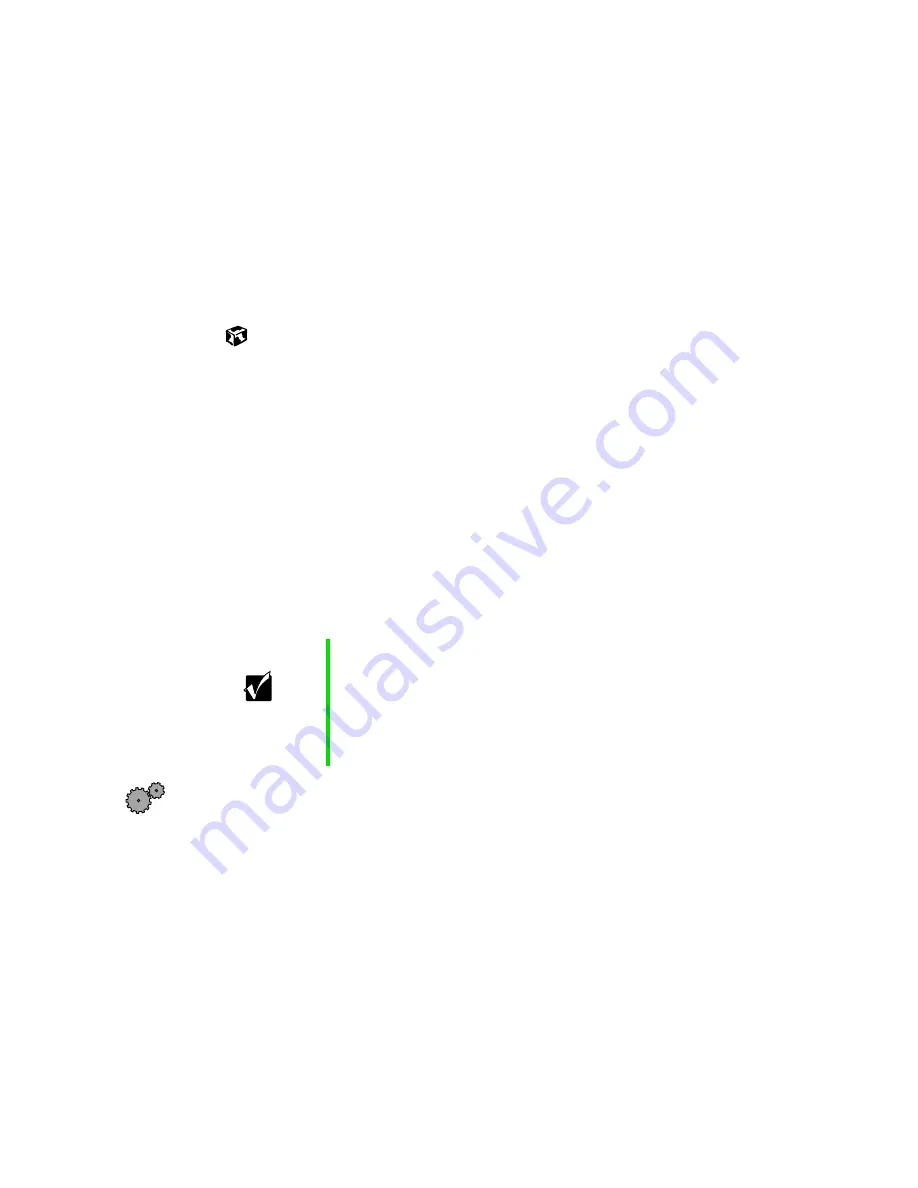
49
Working with files and folders
www.gateway.com
2
Double-click the drive or folder, for example the
Local Disk (C:)
, where you
want to put the new folder.
The drive or folder window opens. If you do not see the contents of the
drive or folder, click
Show the contents of this drive
.
3
Select
File
, then
New
, then
Folder
. The new folder is created.
4
Type a name for the folder, then press E
NTER
. The new folder name
appears by the folder icon.
Copying and moving files and folders
The skills you need to copy and move files are called
copying
,
cutting
, and
pasting
.
When you
copy and paste
a file or folder, you place a
copy
of the file or folder
on the Windows
clipboard
, which stores it. Then, when you decide what folder
you want the copy to go in (the
destination
folder), you
paste
it there.
When you
cut and paste
a file or folder, you remove the file or folder from
its location and place the file or folder on the Windows clipboard. When you
decide where you want the file or folder to go, you paste it there.
To copy a file or folder to another folder:
1
Right-click (press the right mouse button) the file or folder that you want
to copy. A pop-up menu opens on the desktop.
2
Select
Copy
from the pop-up menu.
3
Open the destination folder.
Important
The clipboard stores whatever you cut or copy until you cut
or copy again. Then the clipboard contains the new
information only. Therefore, you can paste copies of a file
or folder into more than one place, but as soon as you copy
or cut a different file or folder, the original file or folder is
deleted from the clipboard.
Summary of Contents for Solo 5350
Page 40: ...34 Chapter 2 Getting Started www gateway com ...
Page 78: ...72 Chapter 5 Using the Internet www gateway com ...
Page 144: ...138 Chapter 10 Customizing Your Notebook www gateway com ...
Page 199: ...193 Using a wireless network www gateway com 7 Click the Wireless Networks tab ...
Page 205: ...199 Using a wireless network www gateway com 7 Click the Wireless Networks tab ...
Page 250: ...244 Chapter 15 Maintaining Your Notebook www gateway com ...
Page 286: ...280 Chapter 17 Troubleshooting www gateway com ...
Page 304: ...298 Appendix A Safety Regulatory and Legal Information www gateway com ...
















































