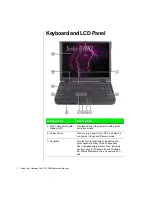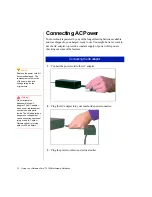Chapter 2: Using Your System 13
Starting Up
Slide the latch on the front face of your notebook to the right to release the
cover and open up your notebook. To turn on your notebook, press the
power button, located in the upper left corner on the notebook surface, close
to the left LCD hinge.
The power button on your system is preset in On/Off mode. However, you
can set it to function either in On/Off or Suspend/Resume mode using the
setup screens (see “Using the BIOS Setup Utility” on page 49).
Power button
Summary of Contents for Solo 9100
Page 13: ...10 Using Your Gateway Solo 9100 Multimedia Notebook ...
Page 41: ...38 Using Your Gateway Solo 9100 Multimedia Notebook ...
Page 56: ...Appendix A Solo Notebook Accessories ...
Page 58: ...Appendix B Contacting Gateway Contacting Gateway 56 Calling Gateway 56 ...
Page 64: ...Index 61 ...