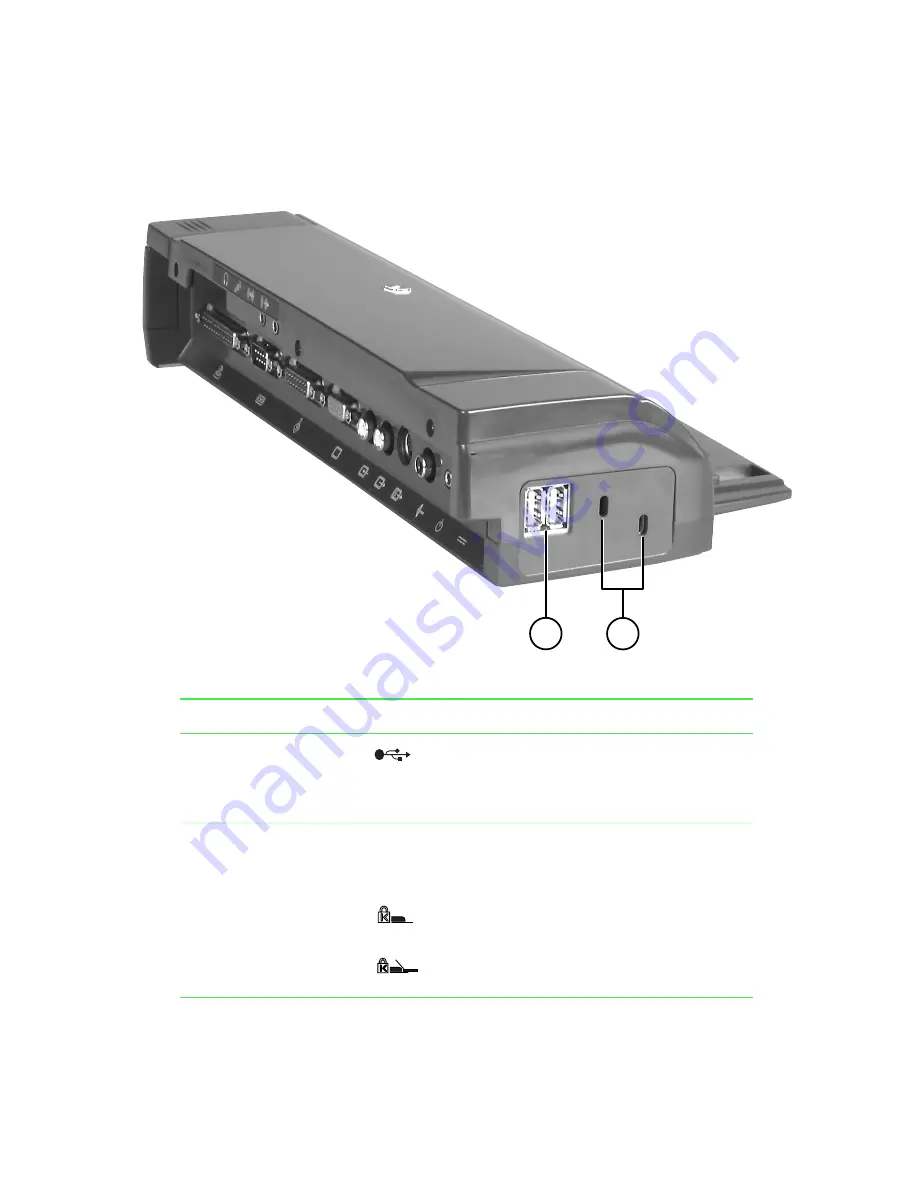
Left side
133
Left side
Component
Icon
Description
A
USB connectors
Plug a USB device (such as a USB scanner)
into one of these connections. When the
notebook is docked, only the USB connectors
on the docking station are available.
B
Dual-mode
Kensington lock
slot
Secure your notebook and docking station to
an object by connecting a Kensington cable
lock to these slots.
Connect the lock here to secure only the
docking station (left slot).
Connect the lock here to secure both the
docking station and the notebook (right slot).
A
B
Summary of Contents for Solo 9300
Page 11: ...Bottom 7 Bottom A A C D E F G H I B ...
Page 23: ...Using the keyboard 19 Function keys A FN keys B Numeric keypad C Function keys B C A ...
Page 48: ...44 Windows Basics ...
Page 64: ...60 Working with Documents ...
Page 112: ...108 Managing Power ...
Page 128: ...124 Upgrading Your Notebook ...
Page 150: ...146 Using the Solo Docking Station Right side C D E F G H B A ...
Page 162: ...158 Using the Solo Docking Station ...
Page 188: ...184 ...
















































