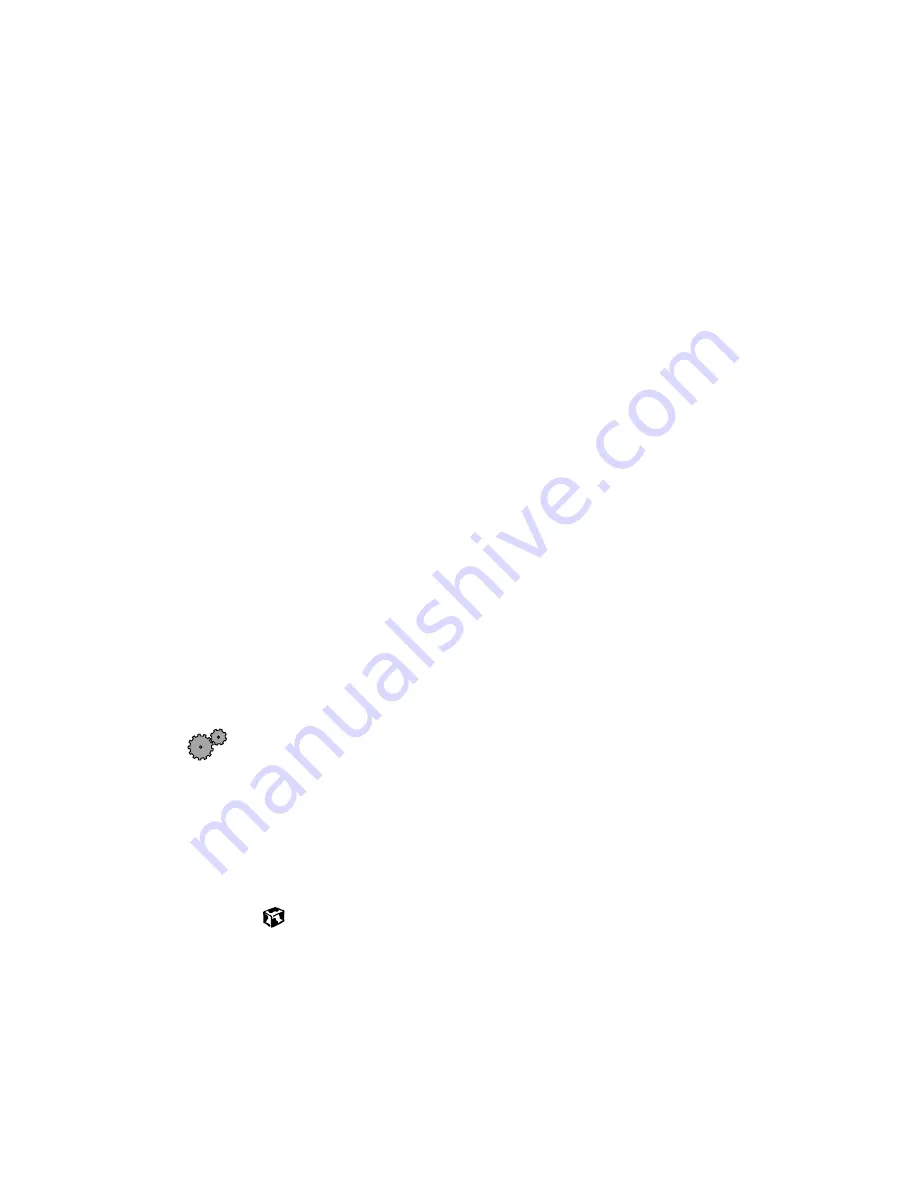
259
Software support tools
www.gateway.com
■
Not all diskettes are IBM-compatible. Make sure the diskette you are using
is IBM-compatible.
■
Try a different diskette. Occasionally diskettes are flawed and cannot be
read by the diskette drive.
You receive a “Disk is full” error message
■
Delete unnecessary files on the diskette.
■
Try a different diskette. Occasionally diskettes are flawed and cannot be
read by the diskette drive.
■
Run ScanDisk on the diskette. For more information, see “Checking the
hard drive for errors” on page 221. If errors are detected and corrected,
try using the diskette again.
You receive a “Non-system disk” or “Disk error” error message
■
Eject the diskette from the diskette drive, then press E
NTER
.
■
Make sure the diskette you are using is IBM-compatible.
The light on the diskette drive is lit continuously
■
Remove the diskette from the drive. If the light stays on, try restarting
your computer.
File management
A file was accidentally deleted
To restore deleted files:
1
Double-click the
Recycle Bin
icon.
2
Right-click the file you want to restore, then select
Restore
. The file
is restored to the place where it was originally deleted from.
If the Recycle Bin was emptied before you tried to restore a file, the
file cannot be recovered.
Summary of Contents for Solo 9500
Page 7: ...vii Tutoring 275 Training 276 A Safety Regulatory and Legal Information 277 Index 295 ...
Page 8: ...viii ...
Page 92: ...84 Chapter 6 Using the Internet www gateway com ...
Page 176: ...168 Chapter 12 Upgrading Your Notebook www gateway com ...
Page 212: ...204 Chapter 14 Networking Your Notebook www gateway com ...
Page 218: ...210 Chapter 15 Moving from Your Old Computer www gateway com ...
Page 302: ...294 Appendix A Safety Regulatory and Legal Information www gateway com ...
Page 314: ...306 ...
















































