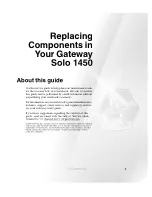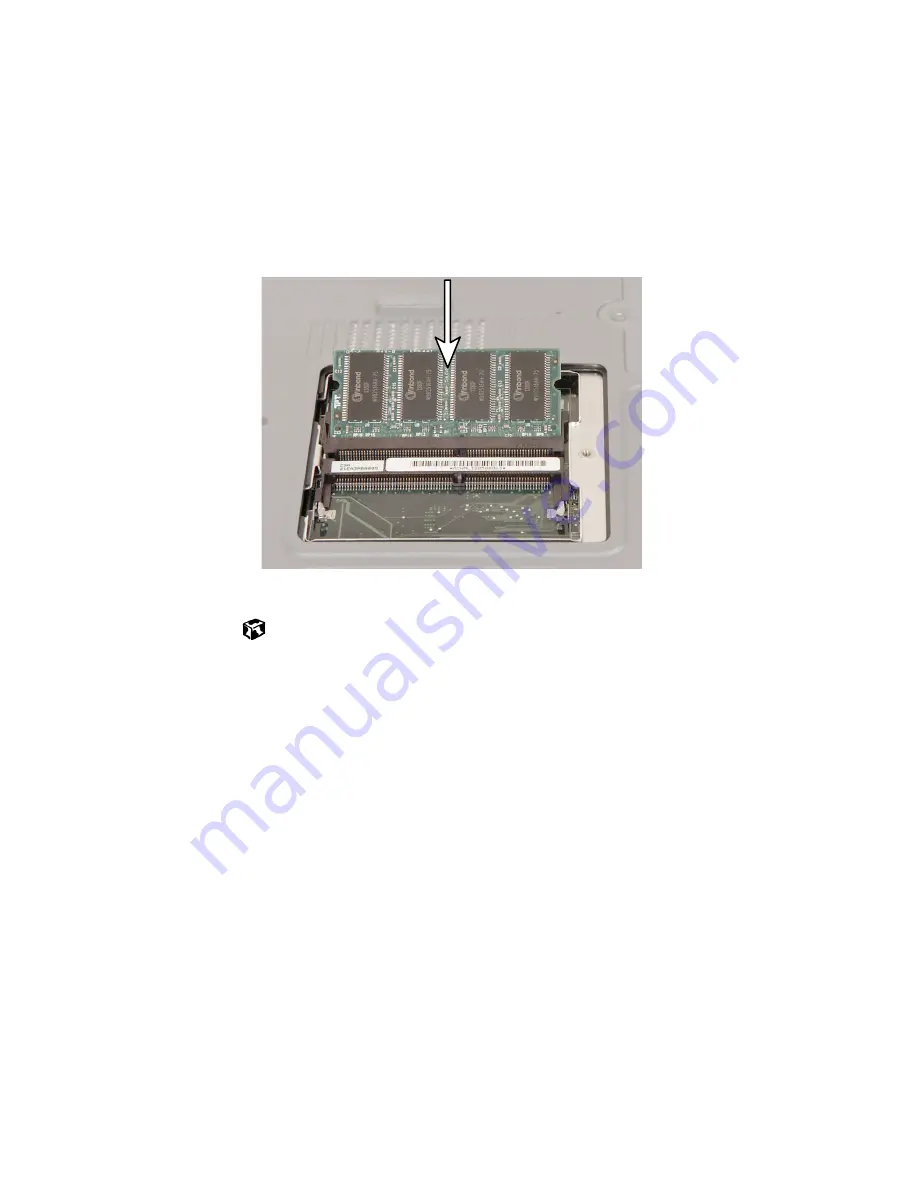
14
Chapter : Replacing Components in Your Gateway Solo 1450
www.gateway.com
7
Hold the new or replacement module at a 30-degree angle and press it
into the empty memory slot. This module is keyed so that it can only
be inserted in one direction. If the module does not fit, make sure the
notch in the module lines up with the tab in the memory bay.
8
Replace the memory cover, then tighten the captive screw.
Summary of Contents for Solo1450
Page 1: ...Gateway Solo 1450 Service Guide...
Page 2: ......
Page 4: ...ii...
Page 44: ...39 Replacing the cooling assembly www gateway com 6 Unplug the cooling fan...
Page 71: ...66 Chapter Replacing Components in Your Gateway Solo 1450 www gateway com...
Page 72: ......