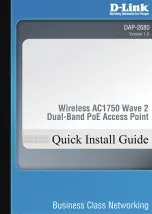16
Chapter 3: Initial Setup for Advanced Users
www.gateway.com
3
Click the arrow to open the
Select your Connection Type
list, then click one of the
following:
Automatic Configuration - DHCP
- If your ISP does not require a static IP address.
Static IP
- If your ISP requires a static IP address (get the IP Address, the subnet mask,
the default gateway, and the DNS from your ISP). Type the information in the
appropriate boxes.
PPPoE
- If your ISP uses this type of DSL connection, or if you normally sign on to
the Internet with a user name and password. Type the information in the appropriate
spaces. Also, select either
Connect on Demand
(which disconnects your network from
the Internet after a specified Max Idle Time), or
Keep Alive
(which keeps you connected
to the Internet, even when there is no activity).
PPTP
(Europe only) - If your ISP uses this type of connection (obtain the WAN IP
Address, the subnet mask, the VPN Server IP, the VPN user name, and the VPN
Password from your ISP). Enter the information in the appropriate spaces. Also, select
either
Connect on Demand
(which disconnects your network from the Internet after a
specified Max Idle Time), or
Keep Alive
(which keeps you connected to the Internet,
even when there is no activity).
4
In the LAN area, accept the default settings unless you have a specific reason to change
them (for example, two routers with the same address on your LAN). If you need to
change these settings, type the IP Address and subnet mask of the access point/router
(as it will be seen by your local network).
Summary of Contents for WGR-250
Page 1: ...User Guide Gateway Wireless G Access Point Router...
Page 2: ......
Page 5: ...iii www gateway com C Safety Regulatory and Legal Information 105 Index 111...
Page 6: ...iv www gateway com...
Page 13: ...Chapter 2 7 Setup for Typical Users Preparation Using the wizard...
Page 30: ...24 Chapter 3 Initial Setup for Advanced Users www gateway com...
Page 48: ...42 Chapter 4 Setting Up Windows Ethernet Networking www gateway com...
Page 64: ...58 Chapter 5 Using Your Network www gateway com...
Page 90: ...84 Chapter 7 Advanced Configuration and Settings www gateway com...
Page 103: ...Appendix A 97 Glossary...
Page 109: ...Appendix B 103 Specifications...
Page 111: ...Appendix C 105 Safety Regulatory and Legal Information...
Page 116: ...110 Appendix C Safety Regulatory and Legal Information www gateway com...
Page 122: ...116 www gateway com...
Page 123: ......
Page 124: ...MAN 802 11G ROUTER GDE R1 02 04...