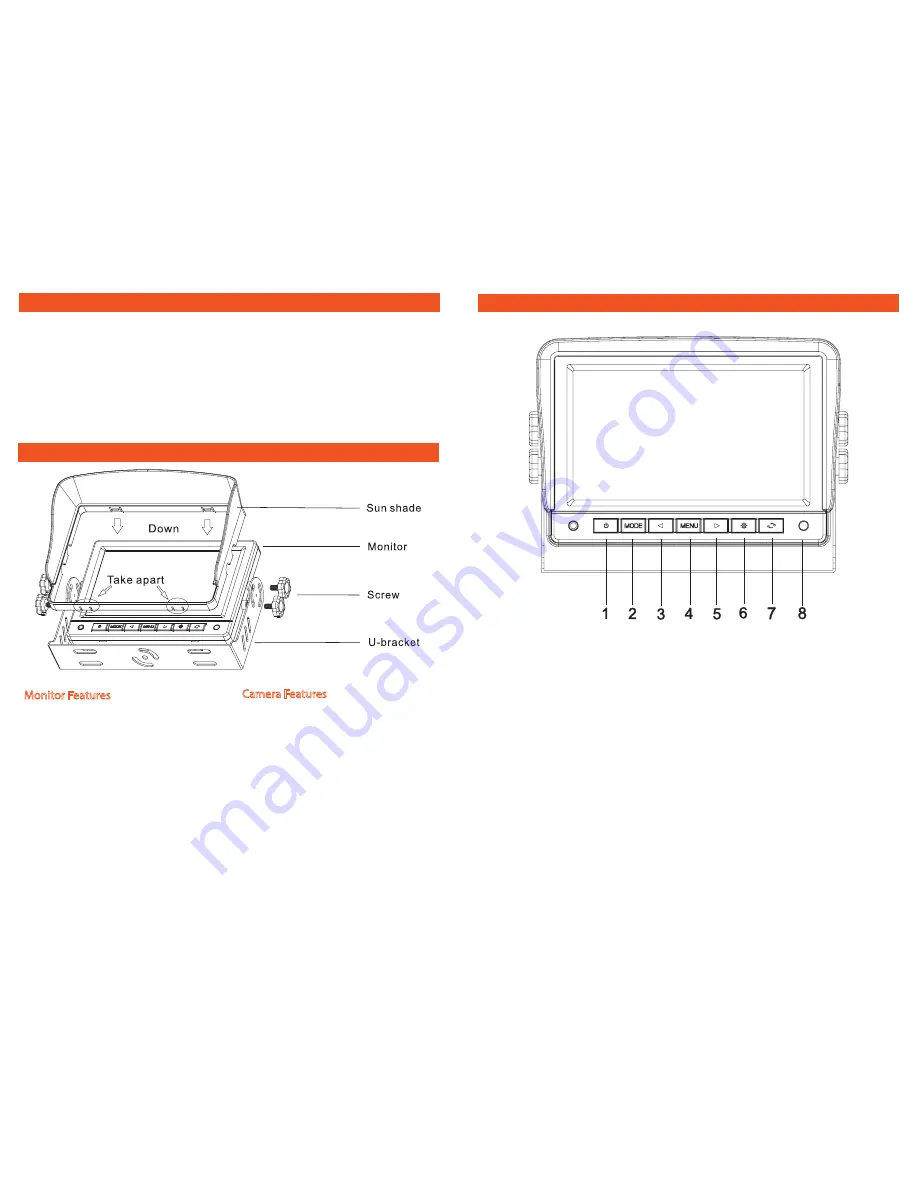
P1
P2
Monitor Features
•
•
•
•
•
•
•
•
•
•
•
•
•
7” High Resolution Monitor
Resolution 1024x600 RGB
Bright 450CD Display
Aspect Ratio: 16:9
4X Video Inputs
Single/Split/Quad Display Selectable
PAL/NTSC Auto Switching
10 Metre Main harness Prolink II
Rear View Delay (0~15S selection)
High/Low Voltage & Short Circuit Protection
12/24 Input Voltage
Detachable Sunshade
Supplies 12V Power to Cameras
•
•
•
•
•
•
•
Camera Features
CMOS Image Sensor
120 Degree Wide Angle Lens
Rated
IP69K
Waterproof
NTSC
Minimum Illumination: 0 Lux
10 IR LED’s
1/4” Image Sensor
1 x Hi-Resolution Monitor
1 x CMOS camera
1 x Wire harness
1 x Sun shade
1 x U-bracket
4 x U-bracket screws
1 x Remote controller
Product structure
Inclusions
Monitor functionality & settings
1. Power ON/Off
2. Camera input viewing modes.
3. Left
4. Menu
5. Right
6. Picture (Standard, Soft, Vivid, Light)
7. Scan mode
8. Remote sensor
























