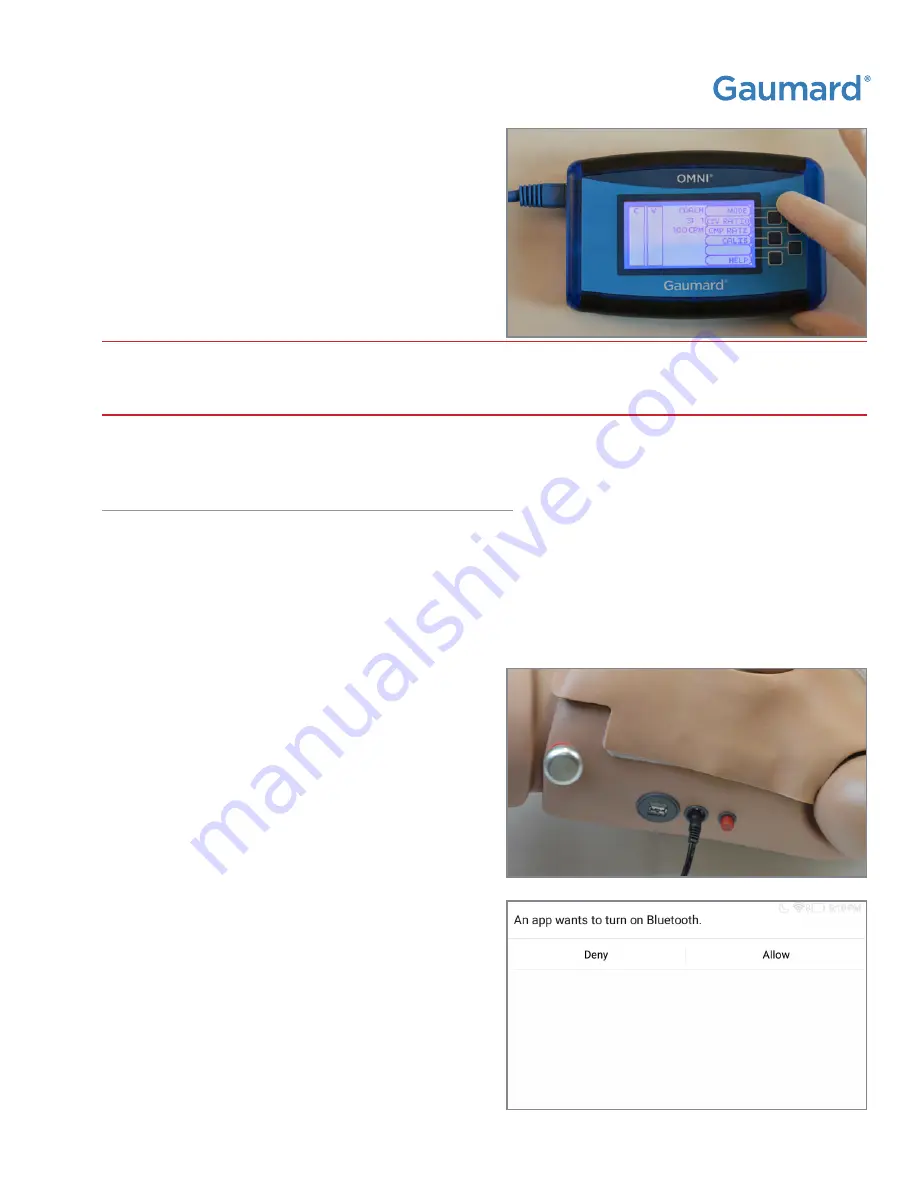
4.
The OMNI will proceed to the main
screen after the startup screen.
WARNING: Do not connect the simulator or OMNI to a computer, LAN network
or unauthorized diagnostic equipment using the communication cable (Ethernet
cable). Doing so will cause serious damage to the equipment.
3.6 POWERING ON OMNI 2 (S222.250)
OMNI® 2 controls Chloe’s responses with the touch of
a button. The tablet operates Chloe wirelessly.
Chloe can be operated using a wired
connection. Please refer to the OMNI 2 user
guide to set up a wired connection.
2.
Turn on OMNI® 2 by pressing and holding the ON
button on the right side of the tablet.
3.
Select “Allow” to turn on Bluetooth for the tablet.
1.
Connect the power supply to the power jack
S222 & S222.250 & S222.100
|
USER GUIDE
Initial Setup | 15
































