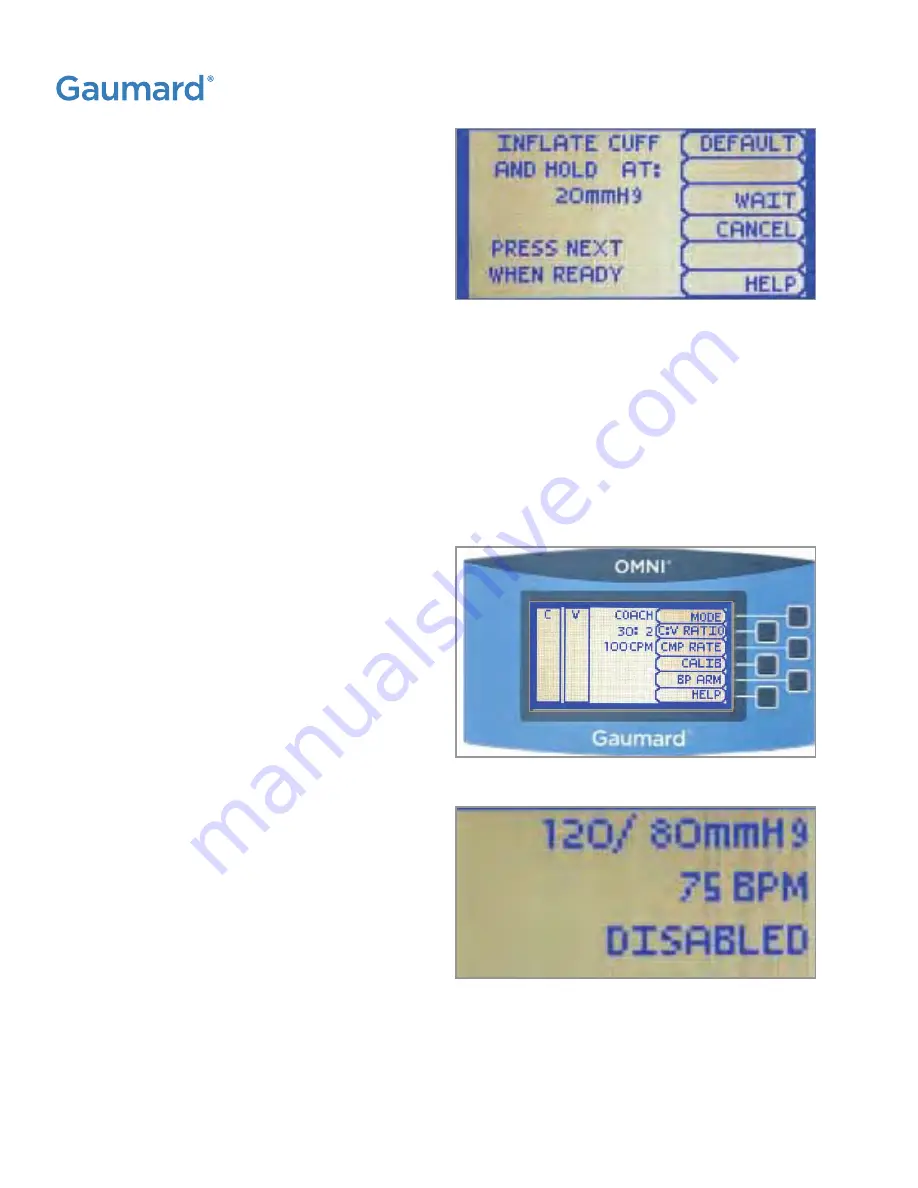
S222 & S222.250 & S222.100
|
USER GUIDE
54 | Working with Chloe
5.
Hold the BP cuff pressure at
20mmHg and press “NEXT”
6.
Continue until the pressure reaches 300mmHg
After calibrating, OMNI will return to the main screen
and display the reading on the sphygmomanometer.
NOTE: Refer to the section "Working
with OMNI Code Blue" and "BP Arm" for
more information on using OMNI.
BP Arm OMNI® Menus
•
Use the BP Arm menu to gain access to
additional settings, feedback graphics
and navigation menus that control all the
features of the blood pressure arm.
CURRENT SETTINGS
Current settings information is listed
on the top portion of the screen.






























