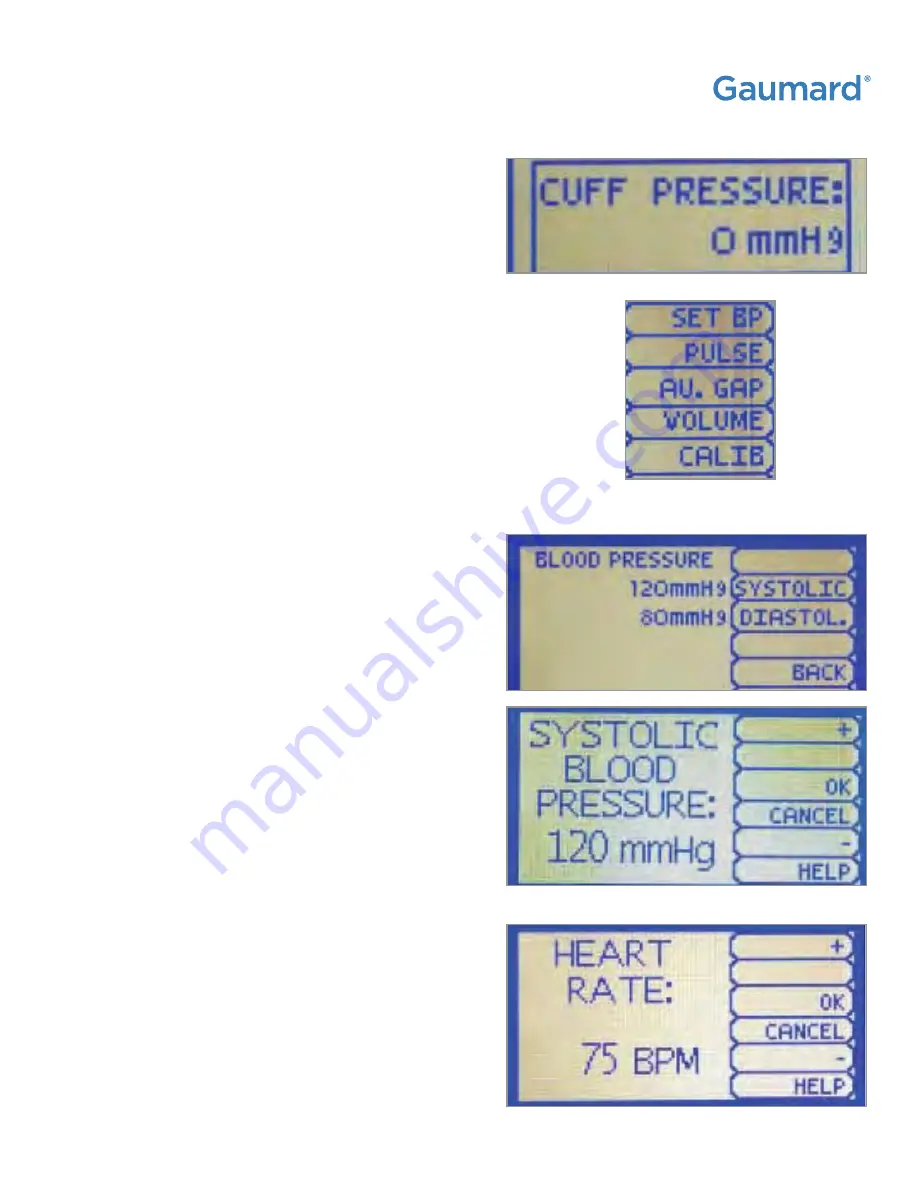
S222 & S222.250 & S222.100
|
USER GUIDE
Working with Chloe | 55
FEEDBACK GRAPHICS MENU
The feedback graphic displays the BP cuff pressure
in real time at the bottom of the screen.
NAVIGATION SUBMENUS
Edit BP settings using the navigation menus. Select
a menu item by pressing the soft key buttons
located on the right side of the controller. Each
menu has additional submenus. Use the submenus
to decrease, increase, accept, or cancel values.
Set BP
Use this menu to set the blood
pressure in the simulator.
Select systolic or diastolic and adjust the
pressure using the + and - buttons.
Press OK to save the changes and
return to the previous screen
Pulse
Use this menu to set the heart rate. Adjust the
beats per minute using the + And - buttons.
Press OK to save the changes and
return to previous screen.

































