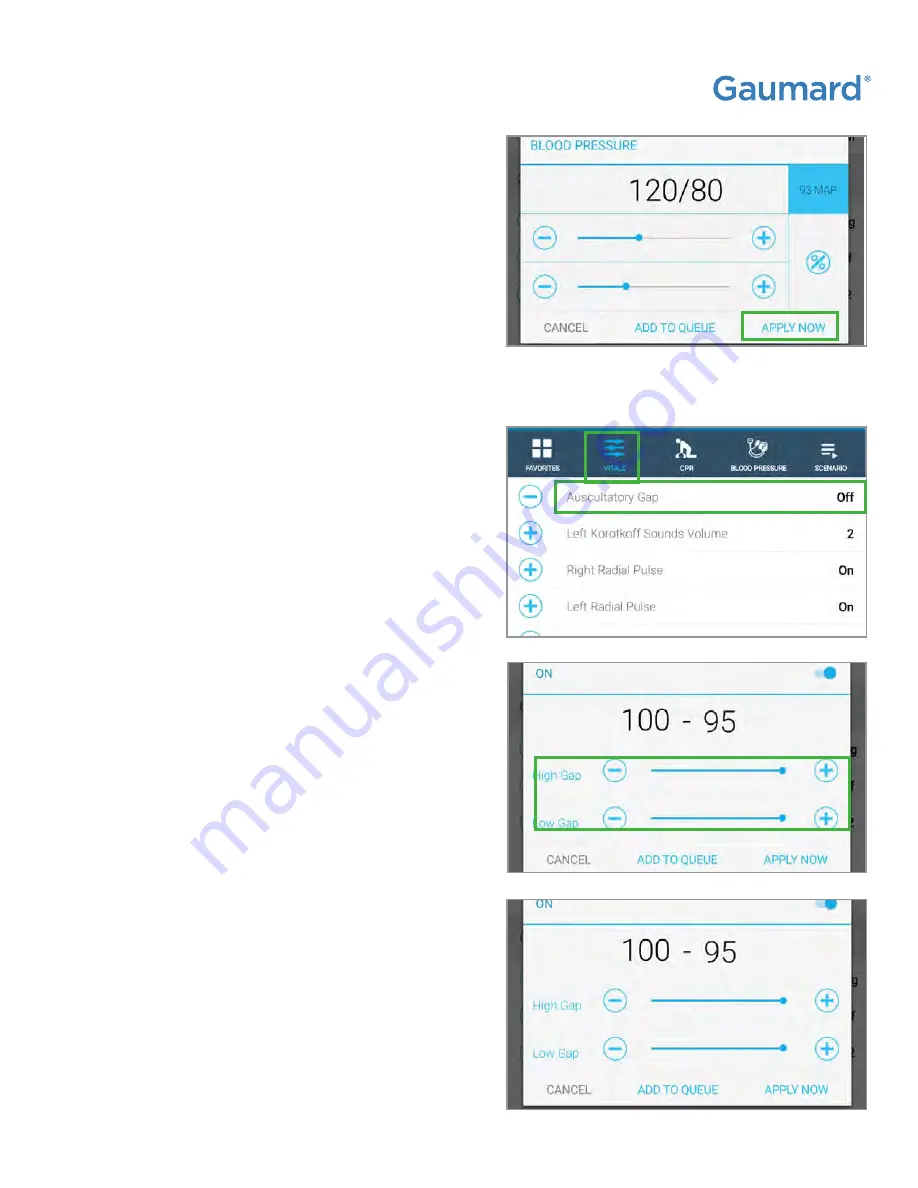
S222 & S222.250 & S222.100
|
USER GUIDE
Working with Chloe | 59
3.
Tap on “APPLY NOW."
Auscultatory Gap
1.
To turn on auscultatory gap, tap on the
“Vitals” page then select “Auscultatory Gap”
and slide the ON/OFF button to ON.
3.
Tap APPLY NOW to apply it instantly.
2.
To increase or decrease the High Gap and
Low Gap, slide the top and bottom bars
left or right, or tap the + or – buttons.
































