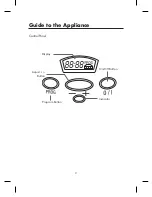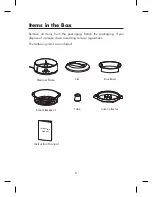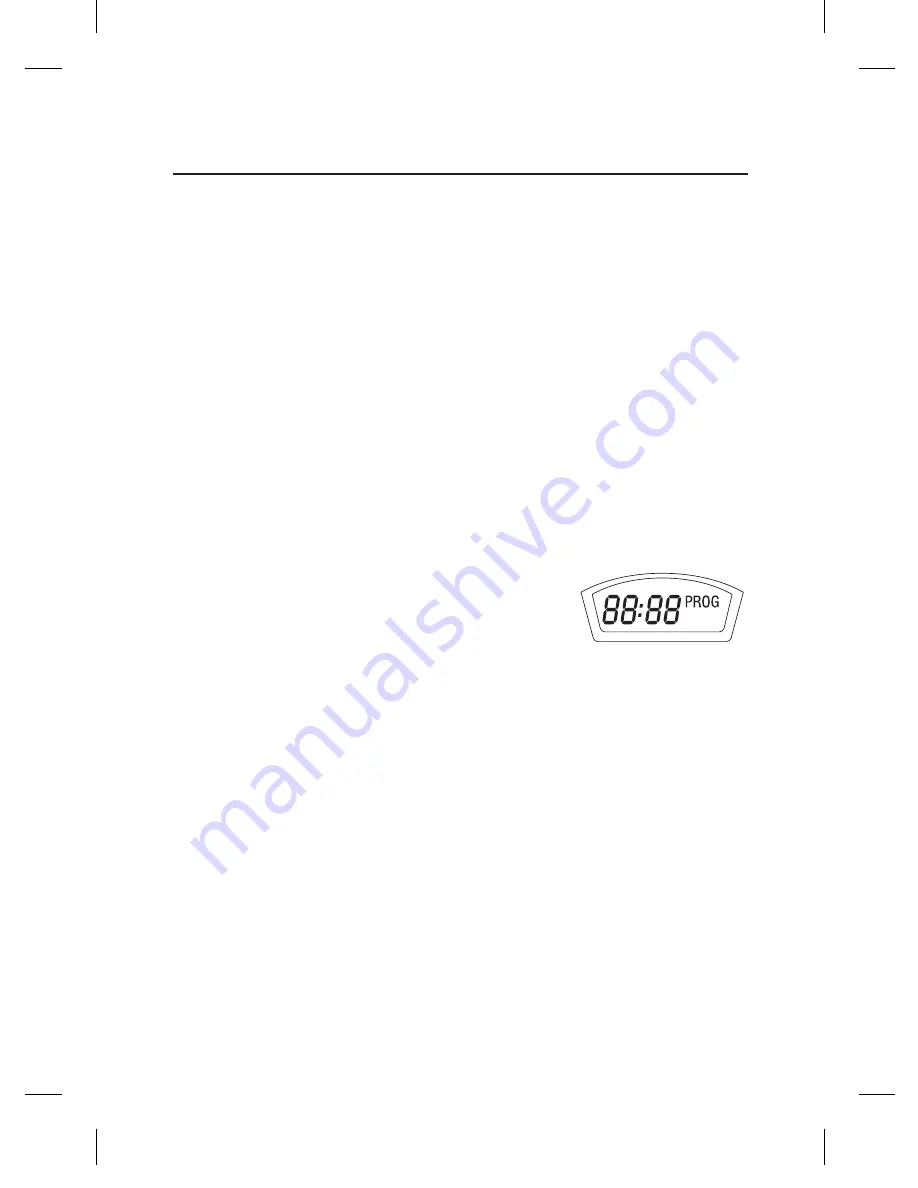
14
Advanced Features
Timed Steam Mode
In order to set Timed Steam Mode, the current time should be set first.
Seting the current time
1. Press and release the PROG button and the 0/I button at the same
time, the buzzer will sound.
2. To set the time, press the -/+ button. Each press (+) increases the
time by 10 minutes. Each press (-) decreases the time by 1 minute.
3. When the time is correct, press the PROG button.
Setting the Timed Steam Mode
1. In Clock Mode, press and release the PROG
button, the display will show the time and
“PROG“.
2. Set the start time by pressing the -/+ button. Each press increases or
decreases the time by 10 minutes.
3. Press the PROG button until the display shows “45”. Then press the
-/+ button to adjust the steaming time.
4. Press the PROG button again, the display will show the time and
PROG, confirming the steamer has started the Timed Steam Mode.
When the set time is reached, the buzzer will sound and the indicator
light will illuminate red. The steamer will then start to steam the food
according to the set time.
5. If you want to cancel the Timed Steam Mode, press the PROG button.
The steamer will return to Clock Mode.
6. When steaming has finished, the unit will automatically enter Holding
Mode.