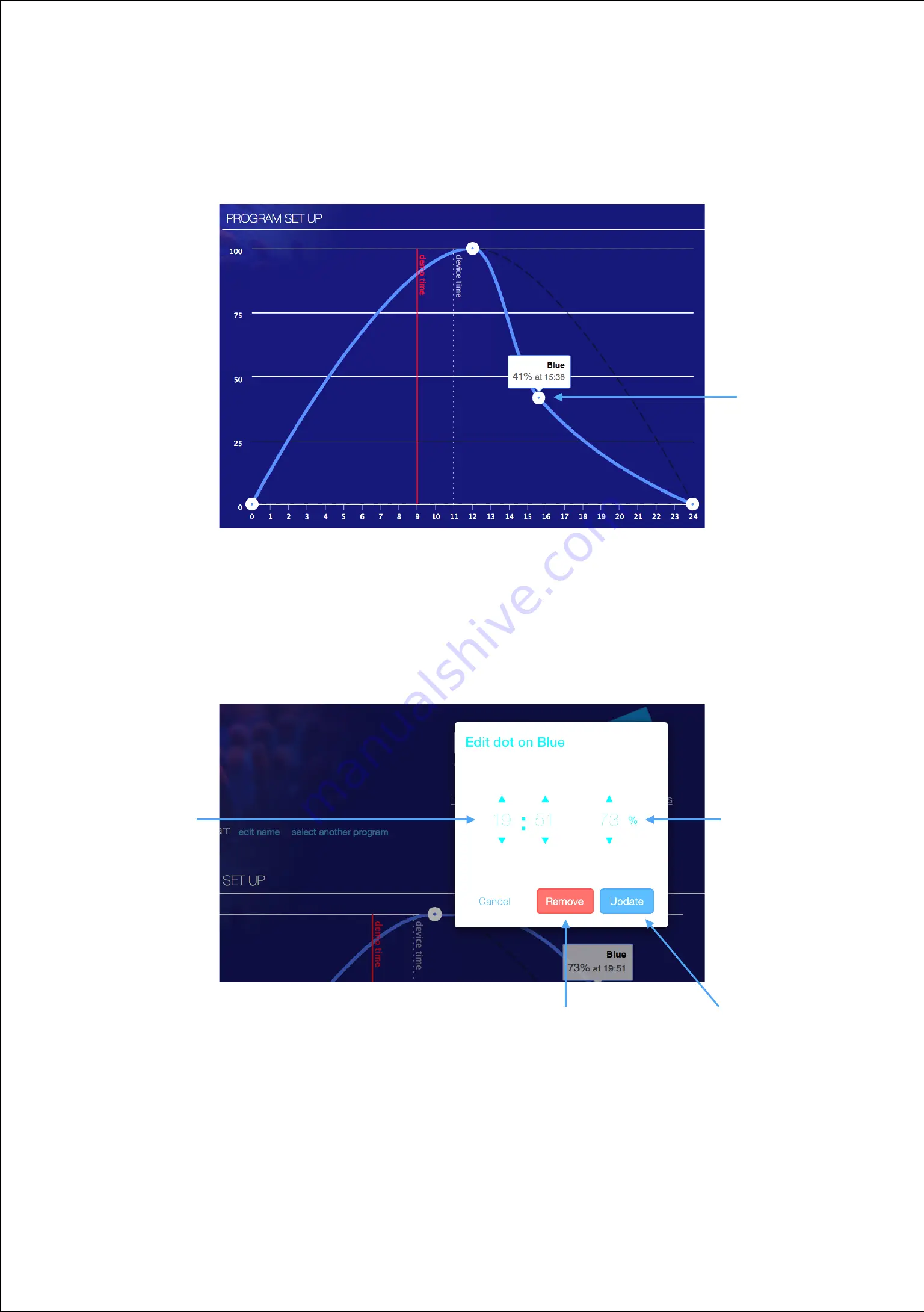
Section 3 - Using the Web Interface
More on Editing a Profile
An individual color profile can have up to 12 unique points on its curve. Each point has a time (0-24hr) and a value
(0-100%).
18
To add additional points, double click on any new point on the curve and a point will appear. You can click and drag
the new point to where you want it to define the curve or you can right click on the point and manually edit the point
with time and value.
!
You can also remove the point if desired.
Remove Button
Value
Time
New Point
Update Button


































