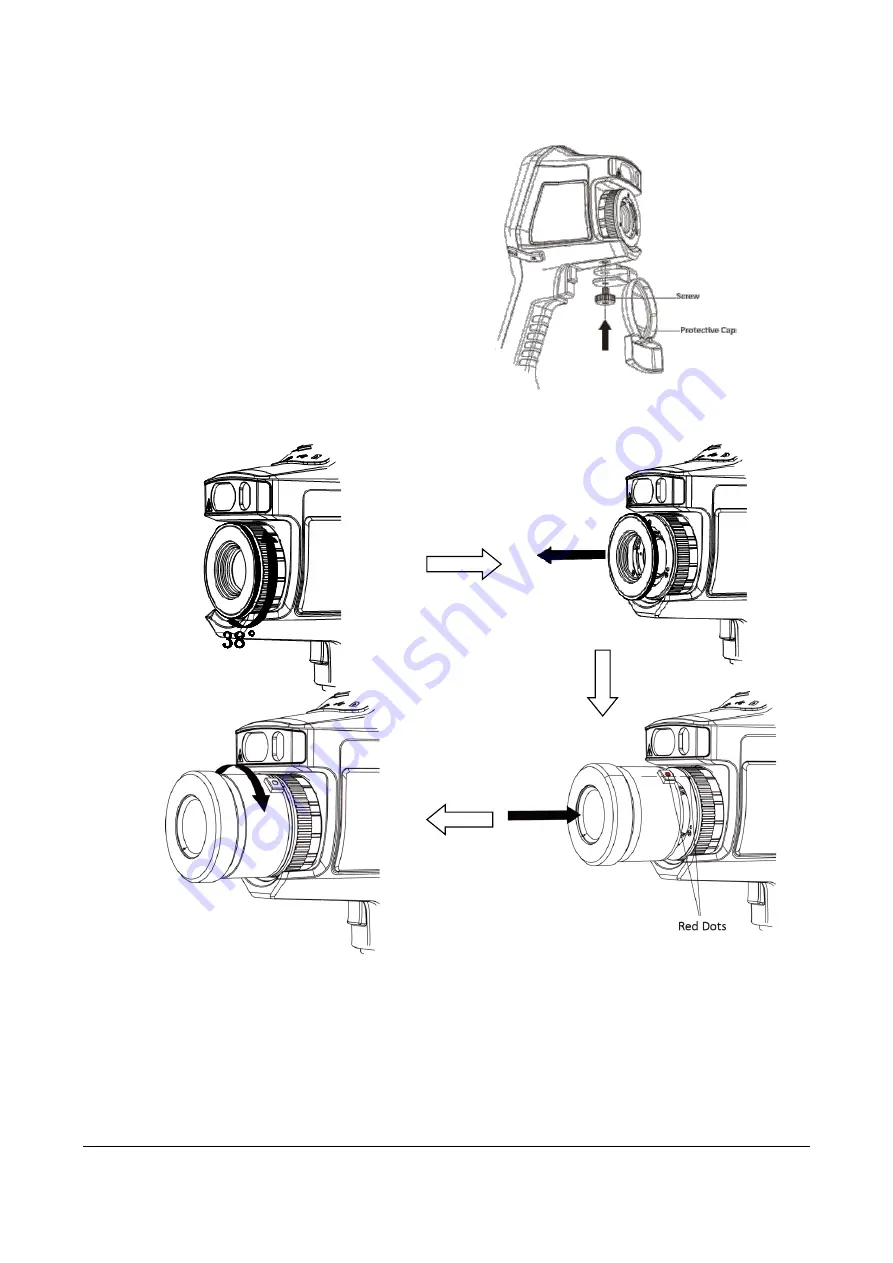
3
4.
Mount Protective Cover
Attach the protective cover when the device is not in use.
Steps
1.
Align the threaded hole of the device with the
mounting hole of the lens cover.
2.
Insert the screw, and rotate it clockwise to fix the lens
cover.
5.
Mount Interchangeable Lens (Optional)
Steps
1.
Turn the decorative ring 38˚ anticlockwise.
2.
Remove the decorative ring.
3.
Align the two red spots on the interchangeable lens and the device, and then rotate the interchangeable
lens clockwise to finish mounting.
4.
Rotate the interchangeable lens clockwise to fix it.






































