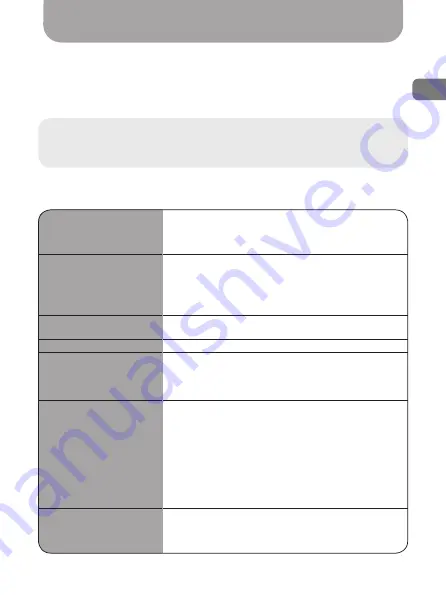
17
ENG
Settings menu
To access the MVR settings menu, you first need to stop the recording
by pressing the REC/OK button (the recording stops with some delay
because the device needs to close and save the file with the last video
clip) and then press the MENU button.
Warning!
In the settings menu, options «GPS POWER», «Stamp
speed» and «Edog beep» are available when you connect an optional
GPS module.
Video Settings
Resolution
Front camera recording settings.
1920x1080 30P 16:9
1280x720 30P 16:9
Quality
Recording quality settings.
S.FINE
FINE
NORMAL
WDR
Enable/disable WDR (wide dynamic range)
function.
Stamp
Enable/disable video watermarking.
LDWS+FCWS
Enable/disable intelligent LDWS (Lane
Departure Warning System) and FCWS
(Forward Collision Warning System)
systems.
LDWS+FCWS
calibration
Calibration of intelligent LDWS and FCWS
systems. To calibrate the systems, align
the violet line on the display with the
horizon using Down and Up buttons. Press
the MODE button to start adjusting the
next line.
Align the red line on the car hood edge
with the road using Up and Down buttons.
Sec stream
Back camera recording settings.
1920x1080 30P 16:9
1280x720 30P 16:9
















































