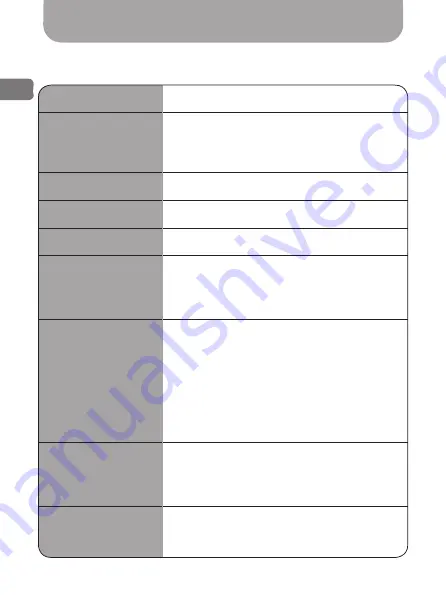
ENG
18
Settings menu
Main settings
Date/Time settings
Date and time watermark settings.
CAR ID
Watermarking.
To navigate from symbol to symbol, use
Up/Down/MODE buttons.
Format
Memory card formatting.
Default settings
Reset to factory settings.
LCD control
Screen brightness and contrast adjustment.
Motion detect
Enable/disable motion detector mode.
To activate this function, the MVR must be
in the recording mode.
LCD OFF TIME
Screen timeout delay settings.
Off/30sec/1min/3min
When the «Screen saver» function is
enabled, a screen saver will appear on
the screen after a specified period. It will
display the current time/date, speed,
recording status and other information.
Split time
Setting the length of recorded videos with
loop overwriting.
1min/2min/5min/10min
GPS POWER
Enable/disable the recording location
data saving function (вincluding GPS
watermarks on video clips).
















































