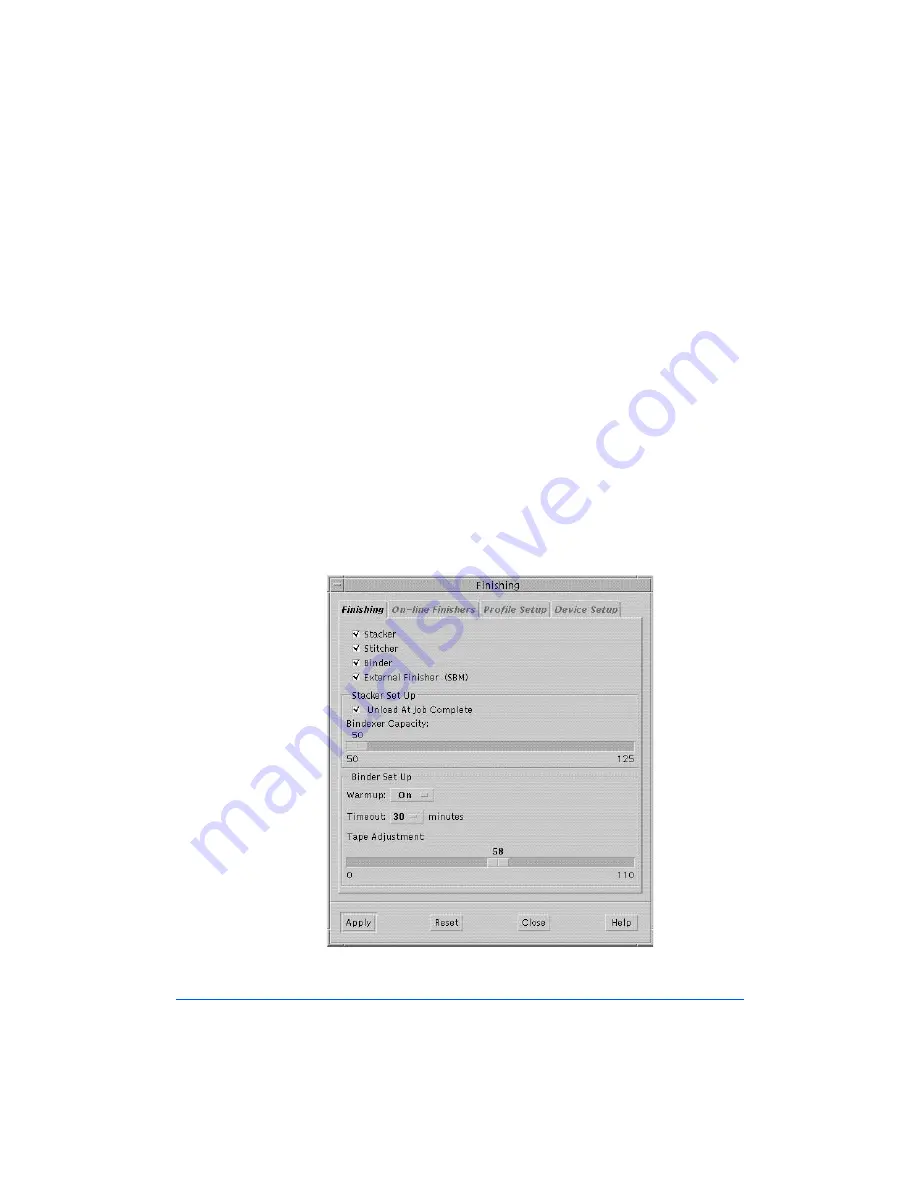
2-14
General Procedures
Starting a Job
Punching and Stacking
n
For punching and stacking the 11" edge in the GBC Stacker without a
Bypass installed, follow the procedure below.
n
For punching and stacking the 11" edge in the Xerox High Capacity
Stacker, go to Starting a Job for Bypassing to a Downstream device
(Page 2-20.)
n
For punching and stacking the 8.5" edge, go to Starting a Job for
Bypassing to a Dowstream device (Page 2-20.)
To prepare for starting a printing job and sending it to the FusionPunch II,
perform the following procedures.
1
Set up the FusionPunch II according to the job requirements (For
FusionPunch II setup, refer to the Getting Started section,
On-line /
Off-line
).
2
From the
DocuSP Print Services
screen, open the
Printer Manager
window and click on the
Finishing
Icon.
Figure 2-10: The Finishing Window
Summary of Contents for FusionPunch II
Page 4: ...Table of Contents FusionPunch II User Guide ...
Page 5: ...GBC FusionPunch II User Guide ...
Page 6: ......
Page 14: ...1 2 Getting Started ...
Page 44: ...2 2 General Procedures ...
Page 70: ...2 28 General Procedures ...
Page 72: ...3 2 Troubleshooting ...
Page 84: ...3 14 Troubleshooting ...
Page 85: ...4 Chapter 4 Maintenance Cleaning the FusionPunch II ...
Page 86: ...4 2 Maintenance ...
Page 94: ...4 10 Maintenance ...
Page 95: ...A Appendix A Personality Profiles Standard Punch Profiles Other Known Configurations ...
Page 96: ...A 2 Appendix A ...
Page 124: ...A 30 Appendix A ...
Page 125: ...G Glossary Glossary of Common FusionPunch II Terms ...
Page 126: ...G 2 Glossary ...
















































