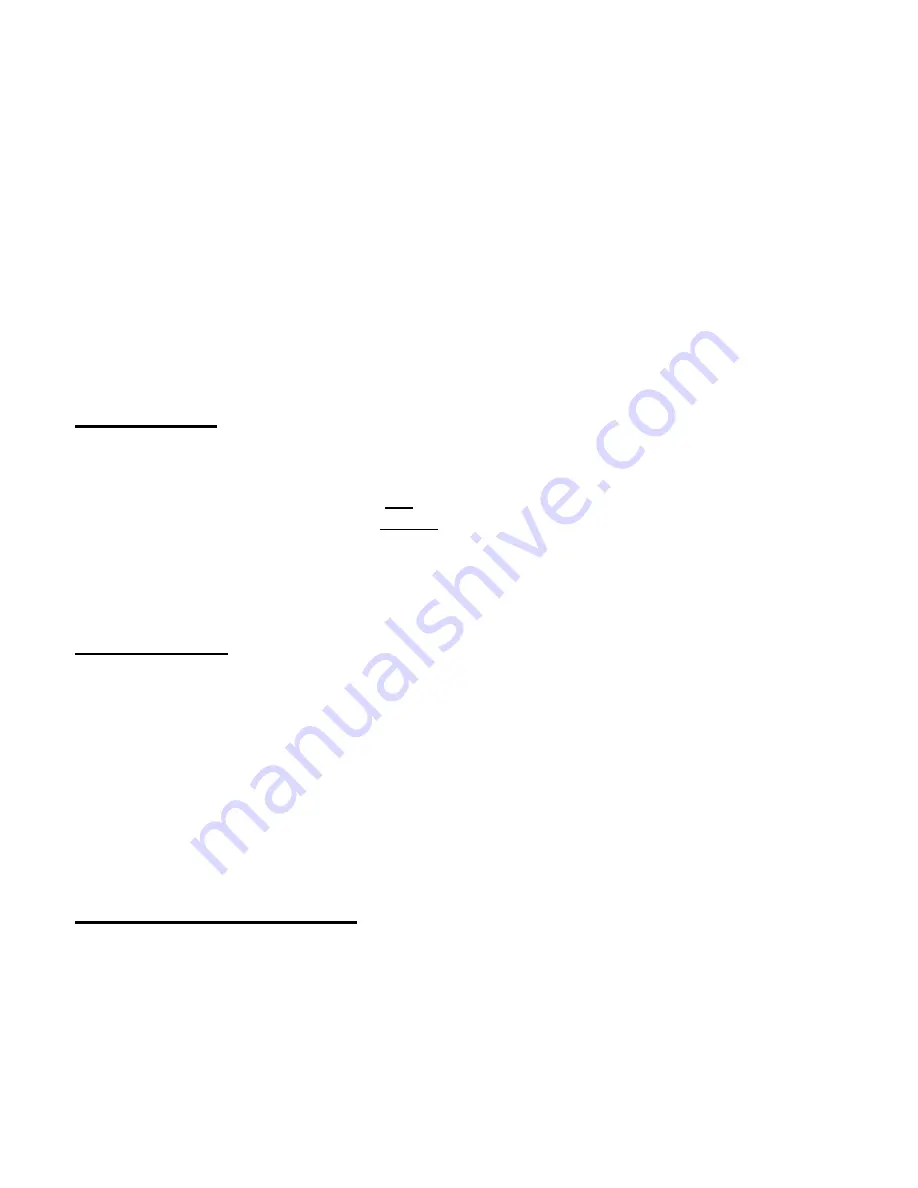
4. Disconnect heat coil wires attached to ceramic end of the heater tube. The heater tube is inside of the
heat roller.
5. Disconnect thermal cutout (TCO) wires attached to the TCO by spade terminals.
6. Remove top and bottom green silicone heater holders (one side only).
7. Remove glass heat coil tubes out of opened side and store in a safe area to prevent breakage.
8. Remove roller pressure screws and springs.
9. Remove Phillips head screws securing heat coil holders brackets, right and left.
10. Loosen Allen screws on the motor gear. Slide gear outward and away from idler gear.
11. Remove screws securing the idler gear bracket. Lift away from machine along the drive chain.
12. Loosen Allen screws on chain sprockets attached to the lower heat and pull rollers and remove from
the roller shaft.
13. Remove all snap rings securing the rollers, both right and left.
14. Remove remaining bracket supports.
15. Slide rollers out of the open side.
To reassemble, follow the previous steps in reverse.
Roller Adjustment
- After replacing heat or pull rollers, run the machine, with full pressure, to settle the
rollers to a home position. The spring pressure on the rollers should be adjusted to a starting point.
To begin:
1. Lower the pressure screws flush with the threaded end of the eccentric bracket.
2. Make 7 full turns on each of the four front heat roller tension screws.
3. Make 2 full turns on each of the four rear pressure roller tension screws.
After making the roller adjustments, apply full pressure to the rollers and run the machine empty allowing
components to find a home position. Follow the previously stated “Paper Pull” test and “Footprint”
evaluation.
ULTIMA65 NOTES
We have received several instances of the Ultima65 being too hot or too cold. Remember, the reset
temperature and speed are set for use with 20lb. Bond paper. The heat temperatures are set for 1 mil
“Ultima” NAP-II film and the 1.5 &3 mil setting is for NAP-I film. There is about a 30º F temperature
variance between NAP-I and NAP-II films. Make sure the correct film is used for the correct setting.
Another heat related problem that can be often diagnosed as machine malfunction is the use of heavier
paper stocks. These materials deplete the preset temperature of the heat rollers or may not bond as
expected.
Adjustments to the speed may be necessary to achieve acceptable results. If you do not achieve the
desired results, a quick check of the PCB calibration, and adjustment (if needed) may solve the problem.
CARING FOR YOUR LAMINATOR
The new breed of Eagle and Ultima laminators use a softer silicone roller. This type of roller provides for
a better-sealed edge. When cleaning these rollers, it is recommended that nonabrasive materials be used.
ScotchBrite or eraser type belt cleaners work the best. At the present time we do not have a chemical that
is safe for cleaning purposes. Under no circumstances should sandscreeen be used to clean the rollers.
10-6
Summary of Contents for Ultima 65
Page 2: ...THIS PAGE INTENTIONALLY LEFT BLANK ...
Page 9: ...4 1 ...
Page 10: ...4 2 ...
Page 11: ...4 3 ...
Page 12: ...4 4 ...
Page 13: ...4 5 ...
Page 14: ...4 6 ...
Page 15: ...4 7 ...
Page 16: ...4 8 ...
Page 17: ...4 9 ...
Page 18: ...4 10 ...
Page 25: ...ULTIMA 65 ELECTRICAL WIRE SCHEMATIC 120VAC 5 7 ...
Page 26: ......
Page 27: ...5 8 ...
Page 38: ...8 1 1 COVER ASSY AND FILM ROLL SUPPORT 8 1 ...
Page 40: ...8 1 2 CASE AND TRAY ASSEMBLY 8 3 ...
Page 42: ...8 1 3 LEFT SIDE ASSEMBLY 8 5 ...
Page 44: ...8 1 4 RIGHT SIDE ASSEMBLY 8 7 ...
Page 46: ...8 1 5 FRAME ASSEMBLY 8 9 ...
Page 48: ...8 1 6 ROLLER ASSEMBLY 8 11 ...




























