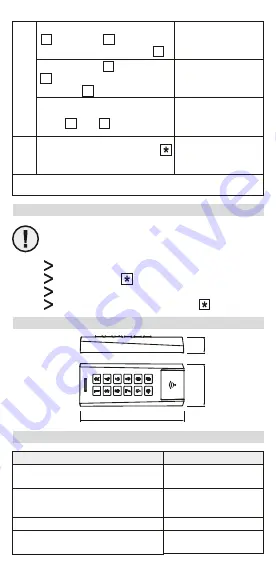
OK
=
+ 1 Beep
Error
= 3 Beeps
Green LED
or
2A4
2B
OK
=
+ 2 Beeps
Error
= 3 Beeps
Green LED
OK
=
+ 2 Beeps
Error
= 3 Beeps
Green LED
3
Yellow LED
OR
Blue
LED
2A3
(a)
The alarm output works only when the device is powered in DC
12 - BACK TO FACTORY PARAMETERS
This procedure allows to reset the default factory
parameters. It does not cancel the users program-
med (for User/s Cancellation, see Chap. 9.4).
Turn off the power from the device.
Push the button and hold it down.
Supply power to the device.
At the end of 4 beeps, release button
13 - DIMENSIONS
55
24
135
14 - STATUS OUTPUTS
Relay 1 and/or Relay 2 enabled
Blue LED
Red LED + 5 Beeps
Red LED + Beep for the
duration of the alarm
LED / Audible beep
Status
Stand-by
(in normal operation / on standby)
Wrong PIN code or Card/Tag
In alarm
Green LED
AND / OR
Blue
LED + 1 Beep
Buzzer:
1
= Enabled /
2
= Disabled
(during the alarm) then press
#
(a)
Alarm output :
1
= Enabled /
2
= Disabled (during the alarm)
then press
#
Alarm disabled
(default adjustment)
Press
2
then
#
Enter another function or press
to exit from Programming mode


































